A Tour of the NetMeeting Window
After the Wizard has completed its labors (and each subsequent time you select Start | Programs| Internet Explorer | Microsoft NetMeeting), the Microsoft NetMeeting window appears. Figure 36.8 shows how the window looks after you've logged on to a directory server. (If you didn't elect to log on to the directory at startup, you can log on at any time by selecting the Call | Log On to server command, where server is the domain name of your default directory server.)
Figure 36.8. The NetMeeting window with an active conference.
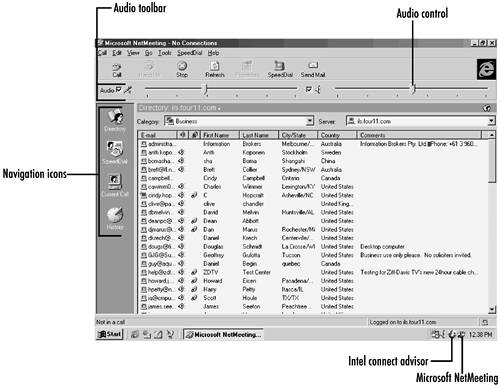
Here's a quick review of the NetMeeting window's features:
Toolbar: Provides point-and-click ...
Get Windows® 98 Unleashed now with the O’Reilly learning platform.
O’Reilly members experience books, live events, courses curated by job role, and more from O’Reilly and nearly 200 top publishers.

