Connecting to a Remote System
After you have your connectoid set up to your liking, you're ready to dial in. HyperTerminal gives you a couple of methods of establishing a connection with the remote system:
- In the HyperTerminal folder, highlight the icon and select File | Connect, click (or double-click) the icon, or right-click the icon and select Connect from the context menu.
-
In the HyperTerminal program, select File | Open and use the dialog box that appears to open the connectoid; then either select Call | Connect or click the Connect toolbar button, shown in Figure 27.11.
Figure 27.11. HyperTerminal connected to a remote system.
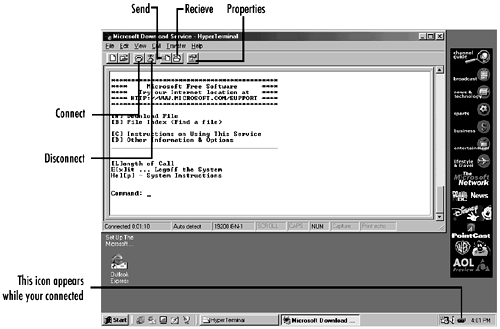
In either ...
Get Windows® 98 Unleashed now with the O’Reilly learning platform.
O’Reilly members experience books, live events, courses curated by job role, and more from O’Reilly and nearly 200 top publishers.

