Troubleshooting Tools
These days, a first-time Windows user probably doesn’t even know what you mean by the phrase “blue screen of death.” PCs don’t crash nearly as often as they used to.
But there are still a million things that can go wrong—and about a million troubleshooting tools to help you, or somebody you’ve begged to help you, solve them. Here’s the, ahem, crash course.
Automatic Error Reporting
In the Windows XP days, every time a program crashed, a dialog box asked if you wanted to send details of the crash, anonymously, to Microsoft. Maybe, just maybe, the cumulative stream of these reports might lead some programmer somewhere to detect a pattern—and fix his darned bug.
In Windows 8.1, you can tell your PC to send those reports to Microsoft automatically—without interrupting or bothering you—or not to send them at all. You can also look over a running diary of all the crashes you’ve had.
To fiddle with these settings, open the Action Center. (Click
the ![]() on your taskbar system tray, and click Open
Action Center.) Expand the Maintenance section, if necessary, and then click
Settings. Proceed as shown in Figure 21-16.
on your taskbar system tray, and click Open
Action Center.) Expand the Maintenance section, if necessary, and then click
Settings. Proceed as shown in Figure 21-16.
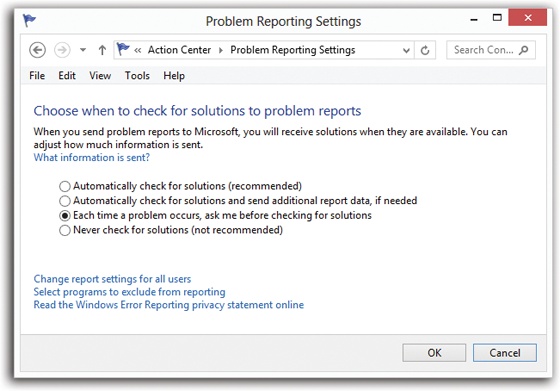
Figure 21-16. Here’s where you approve or deny the automatic crash reporting feature of Windows. Or use the third option, which means “Send it, but ask me first.” (The ...
Get Windows 8.1: The Missing Manual now with the O’Reilly learning platform.
O’Reilly members experience books, live events, courses curated by job role, and more from O’Reilly and nearly 200 top publishers.

