Windows Live Writer
If WordPad is a basic word processor, and Notepad is a basic text processor, then Writer is a basic blog processor. It’s a simple program for composing blogs (Web logs—frequently updated Web pages full of text and photos) and, more important, posting them online. If you don’t already have a blog, Writer makes it easy to create one that’s hosted by Microsoft for free.
When you first open Writer, you’re asked to set up your new blog. After the welcome screen, you have to specify where on the Web you want your blog to live.
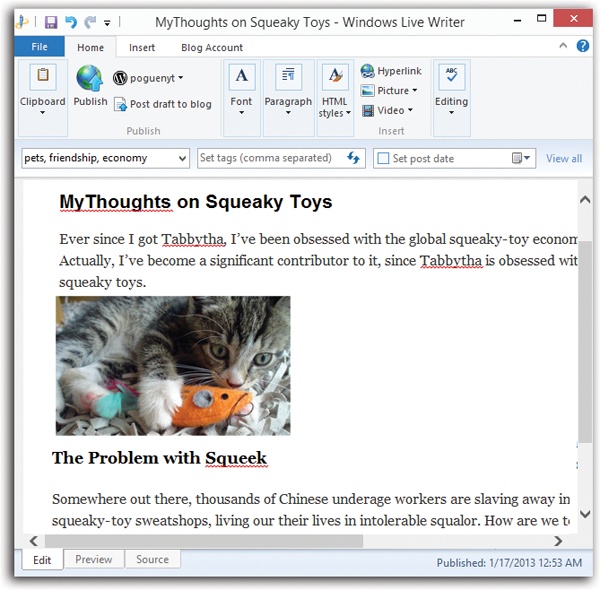
Figure 11-12. Writer is Microsoft’s blog-writing tool. It lets you compose fully formatted and illustrated blog posts (text, graphics, links, tables) and post them online with just a couple of clicks.
If you already have a blog account, either on Microsoft’s SharePoint or one of its rivals (Blogger, WordPress, TypePad, or some other site), click the appropriate button. When you click Next, you’re asked for the blog’s Web address and your account name and password.
If you don’t already have a blog account, click “Create a new blog.” You’re instructed to visit wordpress.com and create a blog account there manually. (That process involves answering a lot of questions and replying to a confirmation email.)
When that’s all over, return to the first page of the Writer setup screen—and this time, choose the WordPress button. Because now, after all, you have ...
Get Windows 8.1: The Missing Manual now with the O’Reilly learning platform.
O’Reilly members experience books, live events, courses curated by job role, and more from O’Reilly and nearly 200 top publishers.

