Copying and Moving Folders and Files
Windows offers two techniques for moving files and folders from one place to another: dragging them and using the Copy and Paste commands. In both cases, you’ll be delighted to find out how much more communicative Windows is during the copy process (Figure 7-9).
Whichever method you choose, you start by showing Windows which icons you want to copy or move—by highlighting them, as described on the previous pages. Then proceed as follows.
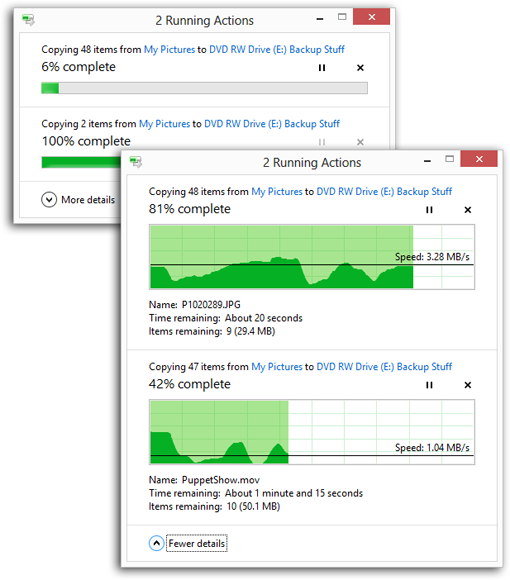
Figure 7-9. Windows 8.1 is a veritable chatterbox when it comes to copying or moving files. Top: For each item you’re copying, you see a graph and a percentage-complete readout. There’s a Pause button and a Cancel button (the X). And there’s a More Details button. Bottom: The “more details” turns out to be an elaborate graph that shows you how the speed has proceeded during the copy job. The horizontal line indicates the average speed, in megabytes per second. Any questions?
Copying by Dragging Icons
You can drag icons from one folder to another, from one drive to another, from a drive to a folder on another drive, and so on. (When you’ve selected several icons, drag any one of them, and the others will go along for the ride.)
Here’s what happens when you drag icons in the usual way, using the left mouse button:
Dragging to another folder on the same disk moves the folder or file.
Dragging from one disk to another copies ...
Get Windows 8.1: The Missing Manual now with the O’Reilly learning platform.
O’Reilly members experience books, live events, courses curated by job role, and more from O’Reilly and nearly 200 top publishers.

