Sorting, Grouping, and Filtering
It’s a computer—it had darned well better be able to sort your files alphabetically, chronologically, or in any other way. But that’s only one way to impose order on your teeming icons. Grouping, filtering, and searching can be handy, too.
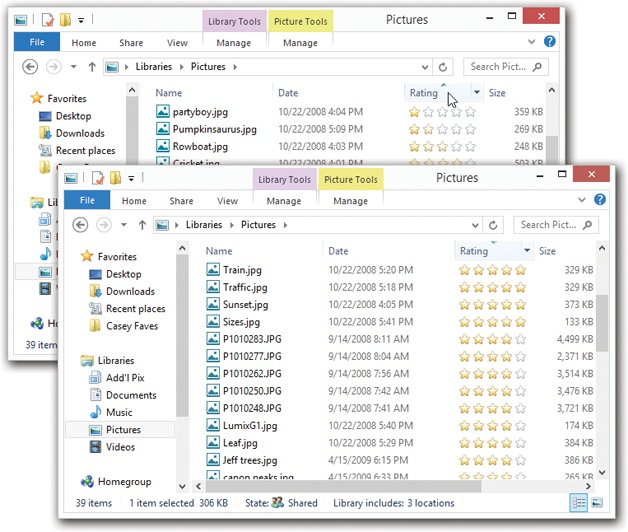
Figure 6-19. Top: You control the sorting order of a List view by clicking the column headings. Bottom: Click a second time to reverse the sorting order. The tiny triangle is a reminder. It shows you which way you’ve sorted the window: in ascending order (for example, A to Z) or descending order (Z to A). It may help you to remember that when the smallest portion of the triangle is at the top, the smallest files are listed first when viewed in size order.
Sorting Files
Sorting the files in a window alphabetically or chronologically is nice, but it’s so 2005. In Windows 8, you can sort up, down, and sideways.
The trick is to click the “Sort by” pop-up icon, which is on the View tab of the Ribbon. As you can see, it lists every conceivable sorting criterion: Name, Date modified, Type, Size, and on and on. And if those 10 ways to sort aren’t enough, you can choose “Choose columns” from this menu to add even more options to it: Attachments, Copyright, Data rate, and so on.
Sorting in Details view
In Details view, you get another way to sort. See the column headings, like Name, Size, and Type? They aren’t just signposts; they’re ...
Get Windows 8.1: The Missing Manual now with the O’Reilly learning platform.
O’Reilly members experience books, live events, courses curated by job role, and more from O’Reilly and nearly 200 top publishers.

