Help in TileWorld
Strange as it may sound, TileWorld and the Windows desktop have separate help programs.
Help in TileWorld is provided by a brand-new Windows 8.1 app called Help+Tips. Open it from the Start screen.
The Help app is designed to resemble—what else?—a bunch of big square tiles (Figure 3-18). They’re categories like “Start and apps,” “Your account and files,” “Settings,” and “What’s new.” Open any one of them to start reading more.
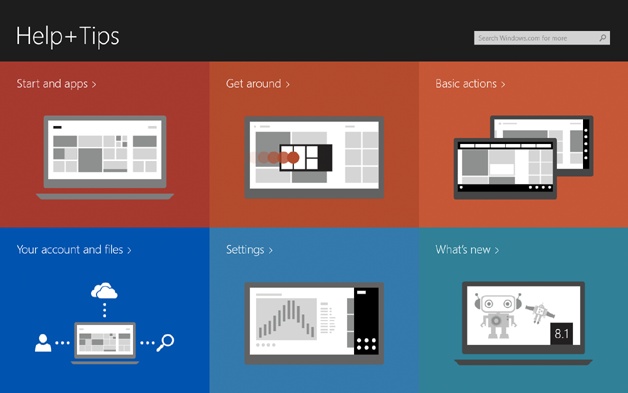
Figure 3-18. New in Windows 8.1: actual Help screens. They’re still pretty sparse. But at least they cover the basics. And they look really good.
These are fairly basic starter screens, but each offers links to more help online.
But that’s just the Windows 8.1 help system. Each app may have its own help system, which (if it exists) is sitting in the Charms bar’s Settings pane.
There’s even help at the Start screen. Open the Charms bar, tap Settings, and then tap Help. (Help is a kind of setting, isn’t it? Sure it is.)
Get Windows 8.1: The Missing Manual now with the O’Reilly learning platform.
O’Reilly members experience books, live events, courses curated by job role, and more from O’Reilly and nearly 200 top publishers.

