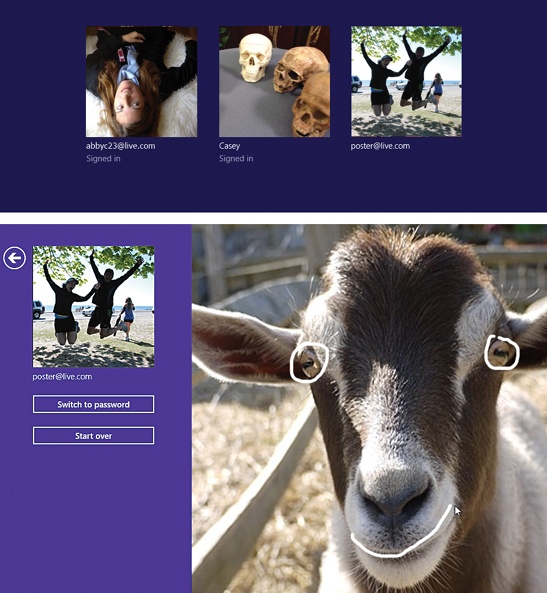As in any modern operating system, you have your own account in Windows 8. It’s your world of files, settings, and preferences. So the second thing you encounter in Windows 8 is the Accounts screen. Here you see the name and photo for each person who has an account on this machine. Choose yours.
Note
If your machine has only one account, you get to bypass this screen; as soon as you dismiss the Lock screen, you arrive at the Login screen described next.
Figure 1-3. Top: If your machine has more than one account set up, tap or click your icon to sign in. Bottom: Typing is so 2009! In Windows 8, you can log into your account using any of several more touchscreen-friendly methods, like drawing three predetermined lines on a photograph. (You don’t actually see the lines show up; white lines are shown here so you get the point.)
Get Windows 8.1: The Missing Manual now with the O’Reilly learning platform.
O’Reilly members experience books, live events, courses curated by job role, and more from O’Reilly and nearly 200 top publishers.