Adding a Reference to the Live SDK
After you download the Live SDK, you need to add a reference to the Live SDK JavaScript library to your Visual Studio Windows Store app project. Select the menu option Project, Add Reference. After picking Windows, Extensions, check the checkbox next to Live SDK (see Figure 14.1).
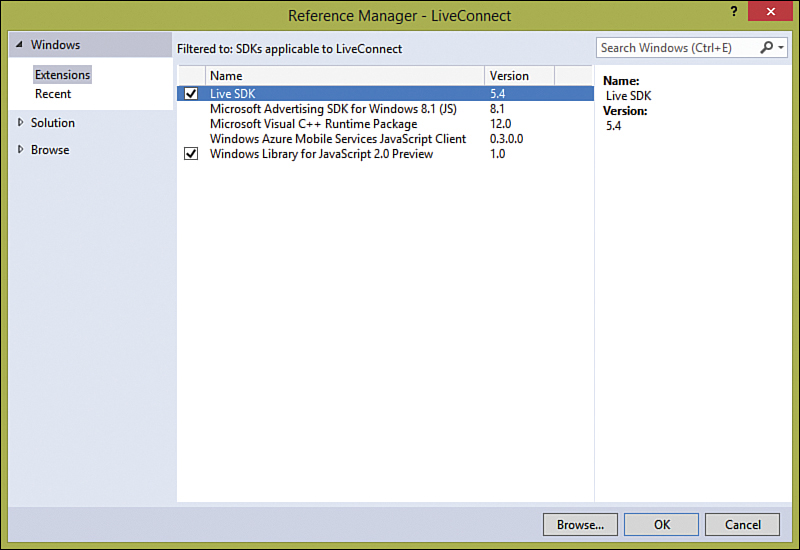
FIGURE 14.1 Adding a reference to the Live SDK JavaScript library
Warning
After downloading the Live SDK, you need to stop and start Visual Studio for the Live SDK to appear in the Reference Manager.
Next, expand your References, Live SDK, JS folder and drag the wl.js file onto your default.html page. This will add the following ...
Get Windows® 8.1 Apps with HTML5 and JavaScript Unleashed now with the O’Reilly learning platform.
O’Reilly members experience books, live events, courses curated by job role, and more from O’Reilly and nearly 200 top publishers.

