Adding a Search Results Page
The final step in getting the Search charm to work is to add a search results page. The purpose of this page is to display the matching results for the search query.
One way to add the search results page is to use the built-in Visual Studio template. Select Project, Add New Item, and choose Search Results Page (see Figure 13.14).
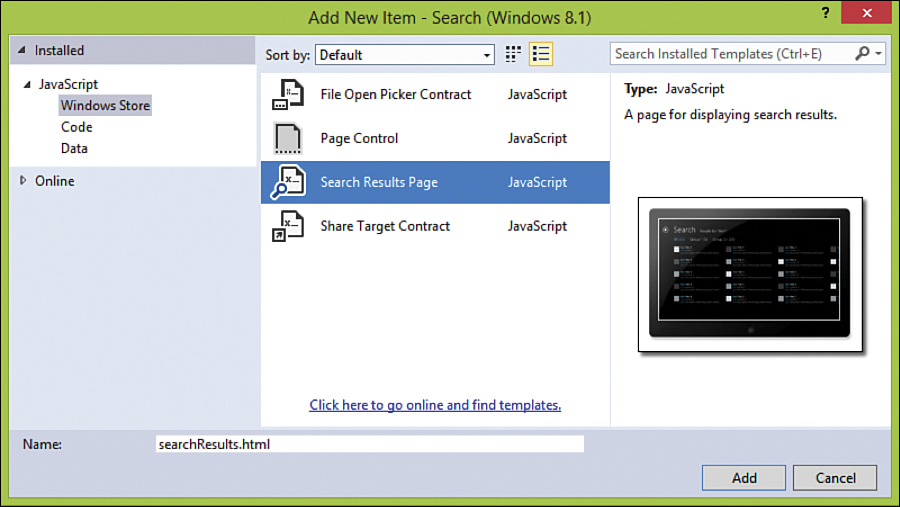
FIGURE 13.14 Adding a Search Results Page
I don’t recommend taking this approach. The problem is that search results are very dependent on the data in your app. You need to customize both the appearance and the logic of the search page to match the data in your app.
For the My Notes app, ...
Get Windows® 8.1 Apps with HTML5 and JavaScript Unleashed now with the O’Reilly learning platform.
O’Reilly members experience books, live events, courses curated by job role, and more from O’Reilly and nearly 200 top publishers.

