Allow an App or Feature Through Windows Firewall
If you use a program that has to receive incoming network connections, its setup program should configure Windows Firewall to permit incoming connections; failing that, the first time you run it you should see a pop-up notification like that shown in Figure 33.3. If you handle that pop-up incorrectly, or want to change the setting, select the Allow an App or Feature Through Windows Firewall task to bring up the dialog box shown in Figure 33.5. Then, click Change Settings.
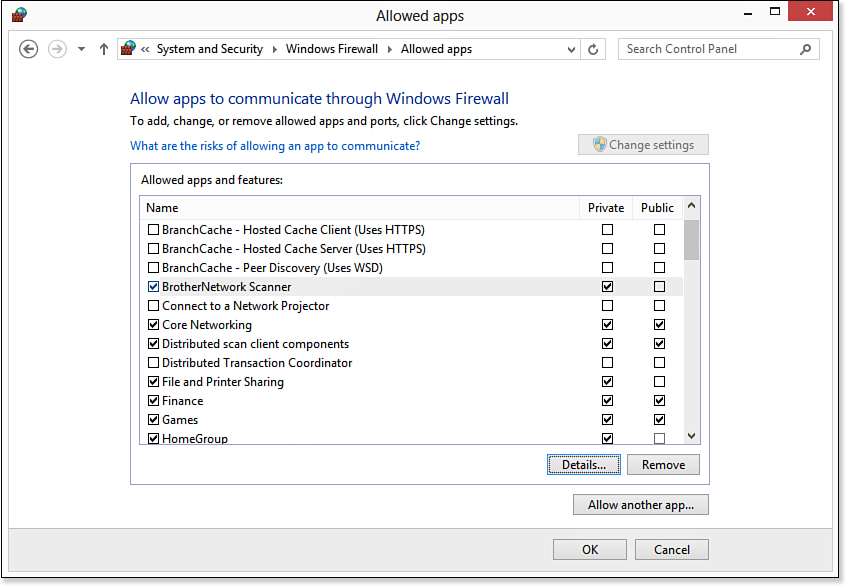
Figure 33.5. The Allowed Apps and Features list lets you list programs and network features (ports) that should be able to receive ...
Get Windows 8 In Depth now with the O’Reilly learning platform.
O’Reilly members experience books, live events, courses curated by job role, and more from O’Reilly and nearly 200 top publishers.

