Using Action Center to Complete a Device Install
Plug and Play device installations almost always go off without a hitch. Almost always. In some cases, Windows 8 might encounter a problem or it might not have access to the necessary files to complete the install. If you open the PC Settings app’s Devices tab, the status of the new device will say something like the following (see Figure 28.4):
“Setup incomplete. Go to Action Center to install software.”
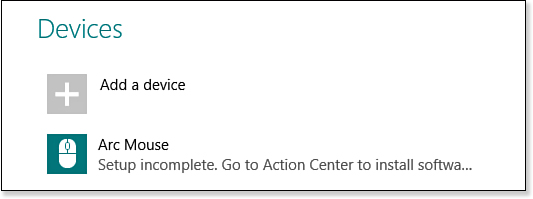
Figure 28.4. Every now and then Windows 8 fumbles an install.
To rectify the situation, open Action Center (press Windows Logo+W, type action, and then click Action Center). In the Messages section, ...
Get Windows 8 In Depth now with the O’Reilly learning platform.
O’Reilly members experience books, live events, courses curated by job role, and more from O’Reilly and nearly 200 top publishers.

