Does an Error Appear in System Information?
In the Start screen, type msinfo32 and then press Enter to launch the System Information utility. In the Hardware Resources branch, click the Conflicts/Sharing sub-branch for device conflicts. Also, see whether the Components/Problem Devices category lists any devices, as shown in Figure 26.2. Make note of any errors, and then either search for the error online or contact tech support and provide the engineer with the information.
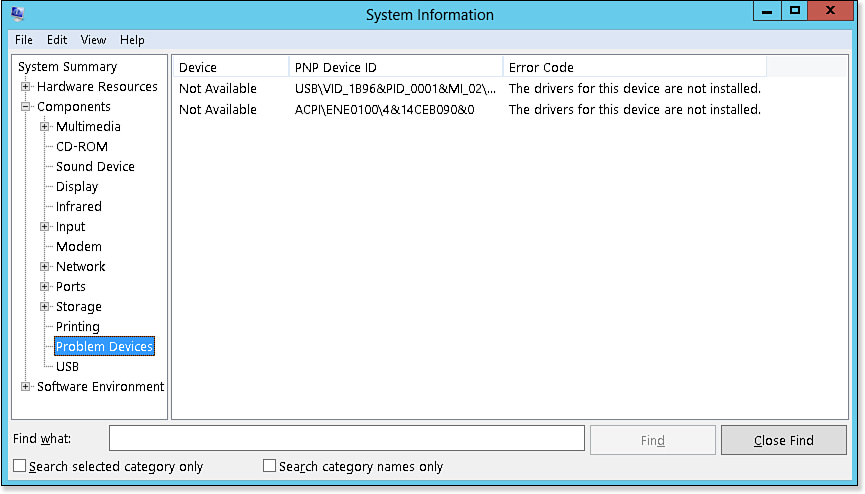
Figure 26.2. You can use the System Information utility to look for device conflicts and problems.
Get Windows 8 In Depth now with the O’Reilly learning platform.
O’Reilly members experience books, live events, courses curated by job role, and more from O’Reilly and nearly 200 top publishers.

