Changing the Optimization Schedule
If you want to run Defragment and Optimize Drives on a different day, at a different time, more often or less often, follow these steps to change the default schedule:
1. In the Start screen, press Windows Logo+W to open the Settings search pane, type defrag, and then click Defragment and Optimize Your Drives in the search results.
2. Click Change Settings to display the Optimize Drives: Optimization Schedule dialog box, shown in Figure 25.11.
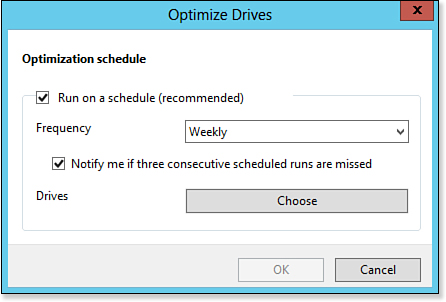
Figure 25.11. Use this dialog box to set up a custom defrag schedule.
3. Make sure that the Run on a Schedule check box is activated.
4. Use the Frequency list to select ...
Get Windows 8 In Depth now with the O’Reilly learning platform.
O’Reilly members experience books, live events, courses curated by job role, and more from O’Reilly and nearly 200 top publishers.

