Launching the Local Group Policy Editor
As we’ve said, you make changes to group policies using the Local Group Policy Editor, a Microsoft Management Console snap-in. To start the Local Group Policy Editor, you have two choices:
• In the Windows 8 Start screen, type gpedit.msc, and then click gpedit in the search results.
• Press Windows Logo+R to open the Run dialog box, type gpedit.msc, and then press Enter.
Figure 23.4 shows the Local Group Policy Editor window that appears. (The word Local refers to the fact that you’re editing group policies on your own computer, not on some remote computer.)
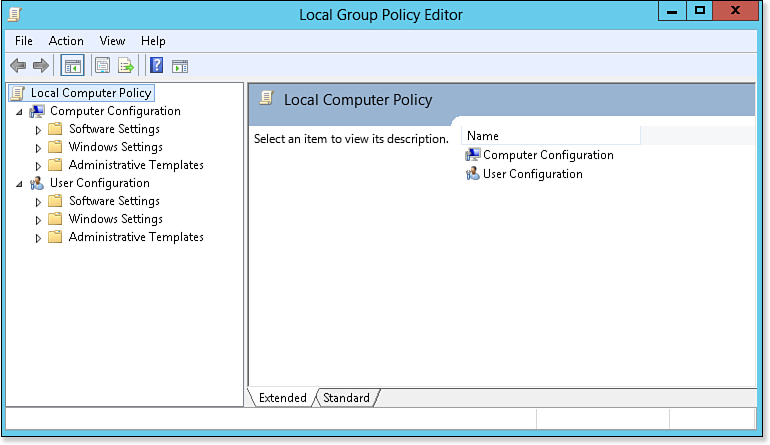
Figure 23.4. You use the Local Group Policy Editor ...
Get Windows 8 In Depth now with the O’Reilly learning platform.
O’Reilly members experience books, live events, courses curated by job role, and more from O’Reilly and nearly 200 top publishers.

