Monitoring Performance with Task Manager
The Task Manager utility is excellent for getting a quick overview of the current state of the system. To get it onscreen, press Ctrl+Alt+Delete to open the Windows Security screen and then click the Task Manager link. Once Task Manager shows up, click More Details to expand the window.
The Processes tab, shown in Figure 23.24, displays a list of the programs, services, and system components currently running on your system.
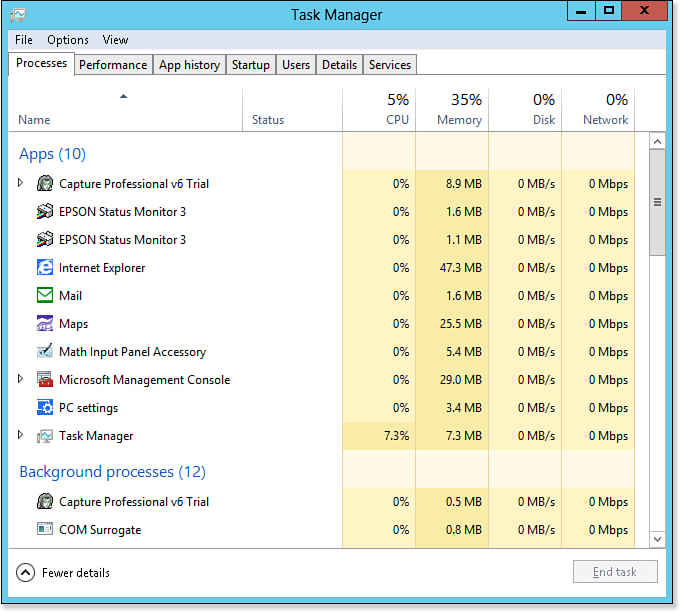
Figure 23.24. The Processes tab lists your system’s running programs and services.
Tip
To bypass the Windows Security screen, either press Ctrl+Shift+Esc or right-click an empty ...
Get Windows 8 In Depth now with the O’Reilly learning platform.
O’Reilly members experience books, live events, courses curated by job role, and more from O’Reilly and nearly 200 top publishers.

