Adding a Snap-In
You start building your console file by adding one or more snap-ins to the console root, which is the top-level MMC container. (Even if you loaded the MMC by launching an existing snap-in, you can still add more snap-ins to the console.) Here are the steps to follow:
1. Select File, Add/Remove Snap-In (or press Ctrl+M). The MMC displays the Add or Remove Snap-Ins dialog box, shown in Figure 23.15.
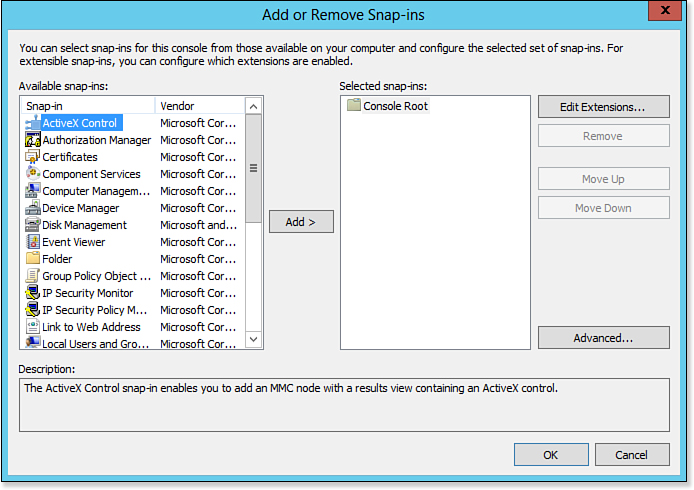
Figure 23.15. You use the Add or Remove Snap-Ins dialog box to populate the MMC with snap-in nodes.
2. In the Available Snap-ins list, select the snap-in you want to use.
3. Click Add.
Tip
You can help organize your snap-ins by adding ...
Get Windows 8 In Depth now with the O’Reilly learning platform.
O’Reilly members experience books, live events, courses curated by job role, and more from O’Reilly and nearly 200 top publishers.

