Launching the MMC
To get the MMC onscreen, you have two choices:
• To start with a blank console, either display the Start screen or press Windows Logo+R to open the Run dialog box, type mmc, and then press Enter.
• To start with an existing snap-in, either display the Start screen or press Windows Logo+R to open the Run dialog box, type the name of the .msc file you want to load (see Table 23.2), and then press Enter.
Figure 23.14 shows a blank MMC window. We show you how to add snap-ins to the console in the next section.
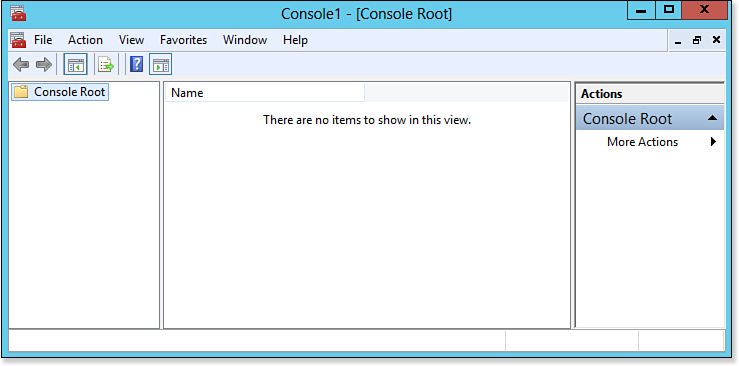
Figure 23.14. The Microsoft Management Console ready for customizing.
Get Windows 8 In Depth now with the O’Reilly learning platform.
O’Reilly members experience books, live events, courses curated by job role, and more from O’Reilly and nearly 200 top publishers.

