Wrapping Up
This completes the procedure for setting up Windows networking on one Windows 8 computer. After you have configured, connected, and—if required to—restarted each of your computers, right-click in the extreme bottom-left corner of the screen and select File Explorer. Look for the Network and Homegroup items at the left edge of the Window, as shown in Figure 18.15.
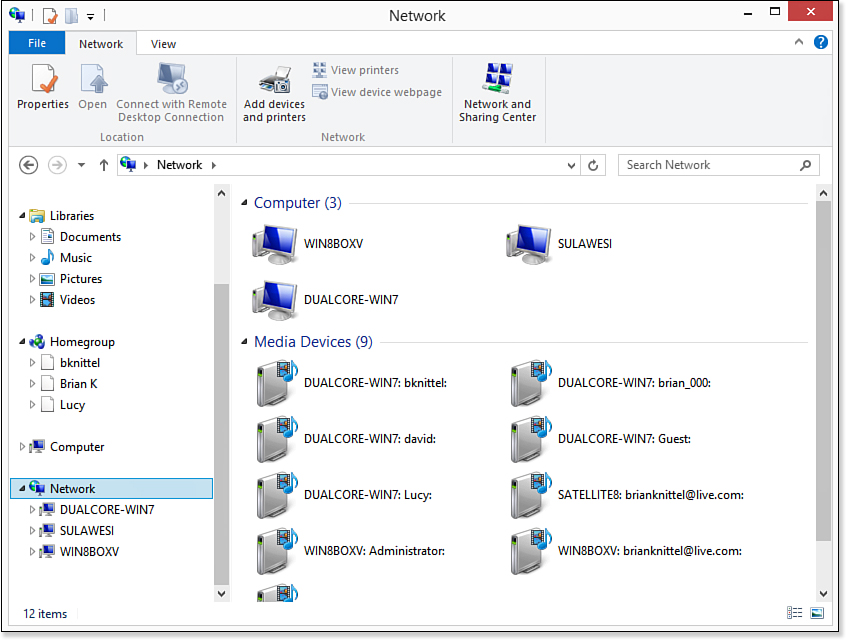
Figure 18.15. File Explorer has links at the left edge that let you explore your network, and your homegroup, if you have one.
If your network is up and running, and Network Discovery is enabled, you should see one icon for every computer you’ve connected. Double-click any ...
Get Windows 8 In Depth now with the O’Reilly learning platform.
O’Reilly members experience books, live events, courses curated by job role, and more from O’Reilly and nearly 200 top publishers.

