Setting Send Options
Mail offers a number of options for sending email. Select File, Options, Mail and display the Send tab in the Options dialog box that appears, as shown in Figure 16.4.
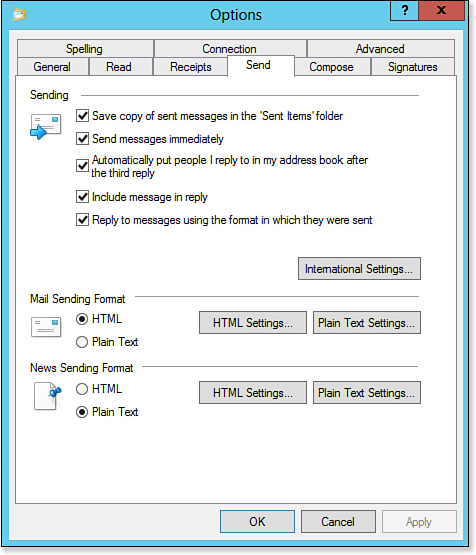
Figure 16.4. Mail’s options for sending email.
Here’s a quick rundown of the options in the Sending group:
• Save Copy of Sent Messages In the ‘Sent Items’ Folder—When this check box is activated, Mail saves a copy of each message you send in the Sent Items folder. It’s a good idea to leave this option checked because doing so gives you a record of the messages you send.
• Send Messages Immediately—When you activate this check box, Mail passes your message ...
Get Windows 8 In Depth now with the O’Reilly learning platform.
O’Reilly members experience books, live events, courses curated by job role, and more from O’Reilly and nearly 200 top publishers.

