Setting Read Options
To help you work with your correspondence, Mail has a number of options related to reading messages. To view them, select File, Options, Mail to open the Options dialog box, and then display the Read tab, as shown in Figure 16.3.
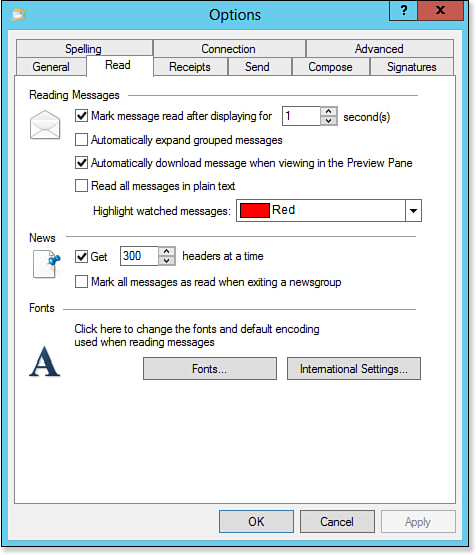
Figure 16.3. Use the Read tab to set various properties related to reading messages.
![]() Note
Note
You can also toggle the marking of read messages via the Home tab by clicking the Unread/Read button. Alternatively, you can press Ctrl+Q.
Here’s a review of the controls in this tab:
• Mark Message Read After ...
Get Windows 8 In Depth now with the O’Reilly learning platform.
O’Reilly members experience books, live events, courses curated by job role, and more from O’Reilly and nearly 200 top publishers.

