Handling Incoming Messages
Incoming email messages are stored in your mailbox on your ISP’s server until you use an email client such as Mail to retrieve them. The easiest way to do that is to let Mail check for and download new messages automatically. Several settings within the Options dialog box control this feature. Select File, Options, Mail and make sure that the General tab is displayed, as shown in Figure 16.2.
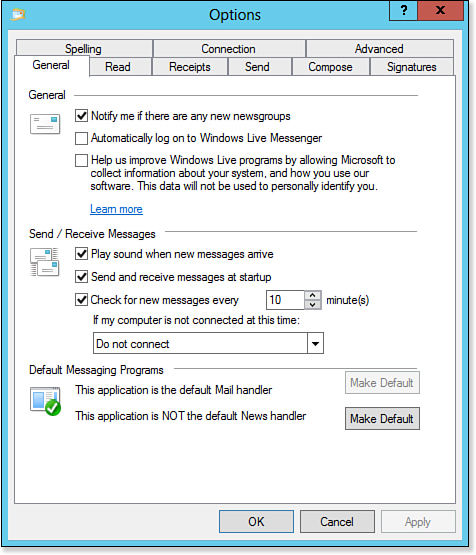
Figure 16.2. The General tab contains options related to retrieving messages.
Here are the settings related to retrieving messages:
• Play Sound When New Messages Arrive—When you activate this option, Mail plays a sound whenever ...
Get Windows 8 In Depth now with the O’Reilly learning platform.
O’Reilly members experience books, live events, courses curated by job role, and more from O’Reilly and nearly 200 top publishers.

