Setting Up the Microphone
Before you start recording, you need to set up your microphone, particularly the volume levels for recording. Follow these steps:
1. Press Windows Logo+W, type microphone, and then click Set Up a Microphone. Windows 8 runs the Microphone Setup Wizard, shown in Figure 13.7.
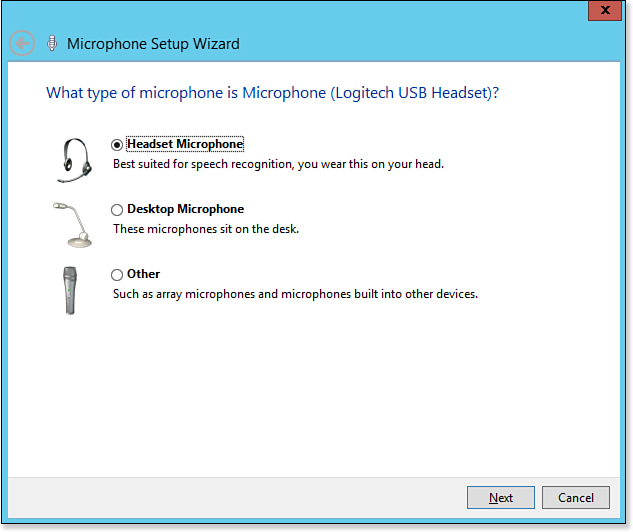
Figure 13.7. The Microphone Setup Wizard takes you step-by-step through the microphone configuration.
2. Select the option that best describes your microphone and then click Next. The wizard displays a dialog that tells you about the proper placement and use of your microphone.
3. Click Next. The wizard displays some text for you to read.
4. Read the ...
Get Windows 8 In Depth now with the O’Reilly learning platform.
O’Reilly members experience books, live events, courses curated by job role, and more from O’Reilly and nearly 200 top publishers.

