Sending Faxes from Windows Fax and Scan
To send a fax, in most cases you will start by creating a document using a word processing application such as Microsoft Word or the built-in WordPad application. You can fax from any application that can print. To send a document as a fax, open the application’s Print menu and select the printer named Fax. When you click Print, Windows will pop up a dialog box in which you specify the recipients for the fax, as shown in Figure 12.3. A printed version of your document will appear as the first “attachment” of this new fax.
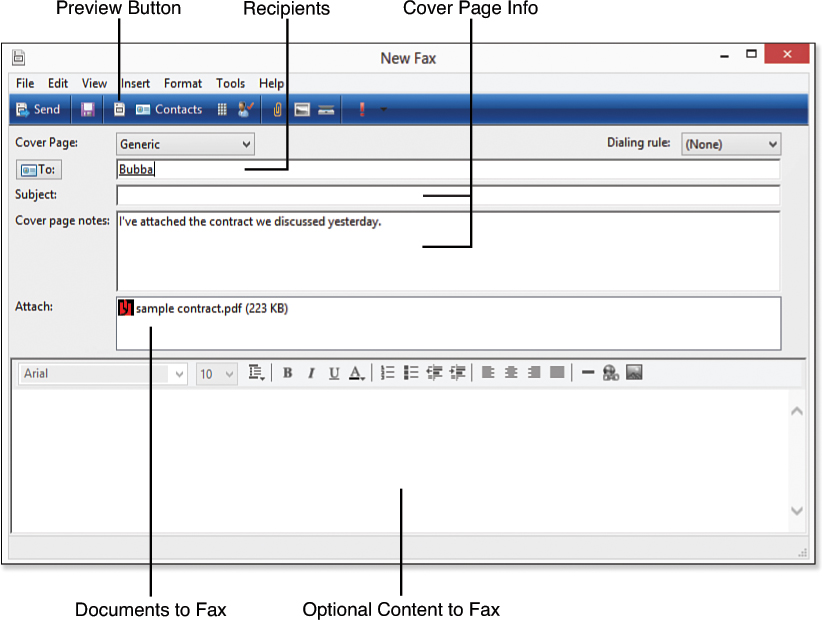
Figure 12.3. You can send a fax by printing to the Fax printer, but you can also ...
Get Windows 8 In Depth now with the O’Reilly learning platform.
O’Reilly members experience books, live events, courses curated by job role, and more from O’Reilly and nearly 200 top publishers.

