Viewing Digital Camera Images
One of Windows 8’s nicer features is the capability to interface directly with a digital camera—whether it’s a standalone camera or a smartphone camera—using File Explorer. This is possible because Windows 8 treats whatever the camera uses to store the digital photos as an honest-to-goodness folder. This means you can open the folder and work with the images yourself.
To do this, press Windows Logo+E or launch File Explorer and click Computer. As shown in Figure 11.5, you see a Portable Devices section that includes an icon for your digital camera.
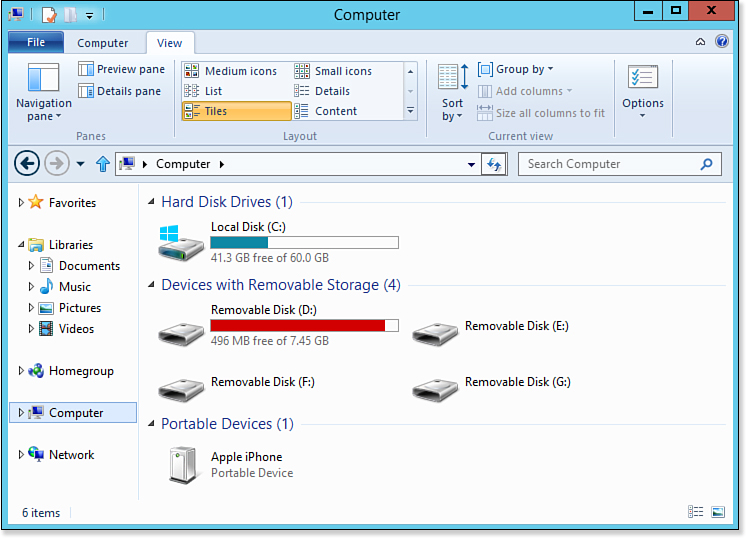
Figure 11.5. Connect your digital camera and an icon appears for ...
Get Windows 8 In Depth now with the O’Reilly learning platform.
O’Reilly members experience books, live events, courses curated by job role, and more from O’Reilly and nearly 200 top publishers.

