Setting Media Player’s Playback Options
Windows Media Player comes with several options you can work with to control various aspects of the playback. To see these options, select Organize, Options. The Player tab, shown in Figure 9.7, contains the following settings:
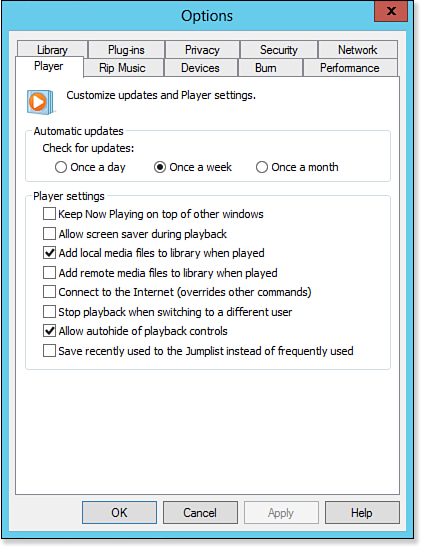
Figure 9.7. Use the Player tab to configure Windows Media Player’s playback options.
• Check for Updates—Use these options to determine how often Windows Media Player checks for newer versions of the program.
• Keep Now Playing on Top of Other Windows—When this check box is activated, WMP’s Now Playing window stays on top of other windows. This is useful if you want to access Windows ...
Get Windows 8 In Depth now with the O’Reilly learning platform.
O’Reilly members experience books, live events, courses curated by job role, and more from O’Reilly and nearly 200 top publishers.

