Windows Explorer Is Now Called File Explorer
To continue our tour, let’s take a quick look at Windows Explorer... oops, we mean File Explorer. It has a new name and a ribbon bar in place of a menu. To open File Explorer, touch the Desktop tile or press Windows Logo+D. By default, File Explorer is pinned to the taskbar. Just click the icon to open it. You should see the Libraries window, as shown in Figure 3.4.
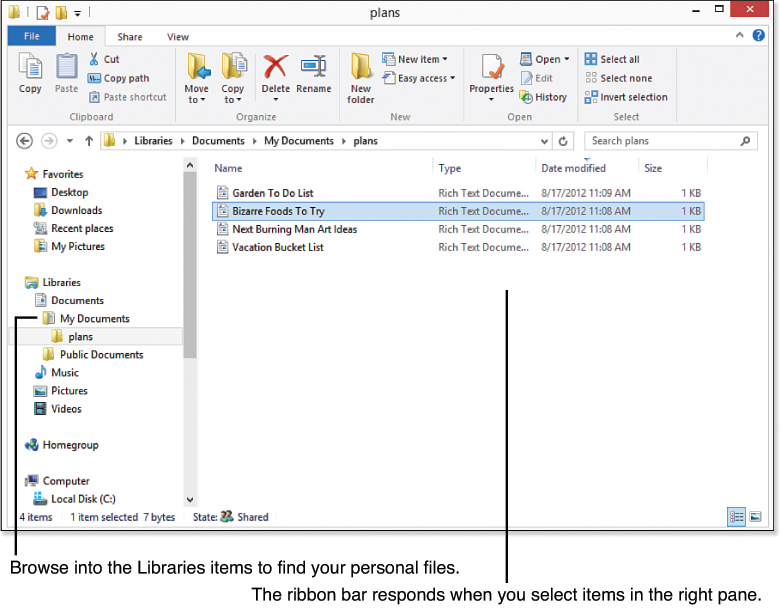
Figure 3.4. File Explorer sports a new name and a new ribbon interface.
(If there is no File Explorer icon in your taskbar, go back to the Start screen, type the word explorer, and select File Explorer under Apps. Right-click the File Explorer ...
Get Windows 8 In Depth now with the O’Reilly learning platform.
O’Reilly members experience books, live events, courses curated by job role, and more from O’Reilly and nearly 200 top publishers.

