SHUTDOWN: Shutting Down or Restarting the System
You can use the SHUTDOWN command to restart or shut down your computer (or a remote computer on your network). Here’s the full syntax:
SHUTDOWN [[/R] | [/S] | [/L] | [/H] | [/I] | [/P] | [/E] | [/A]] [/F | [/T seconds] [/D [P:]xx:yy] [/M \\ComputerName] [/C "comment"]
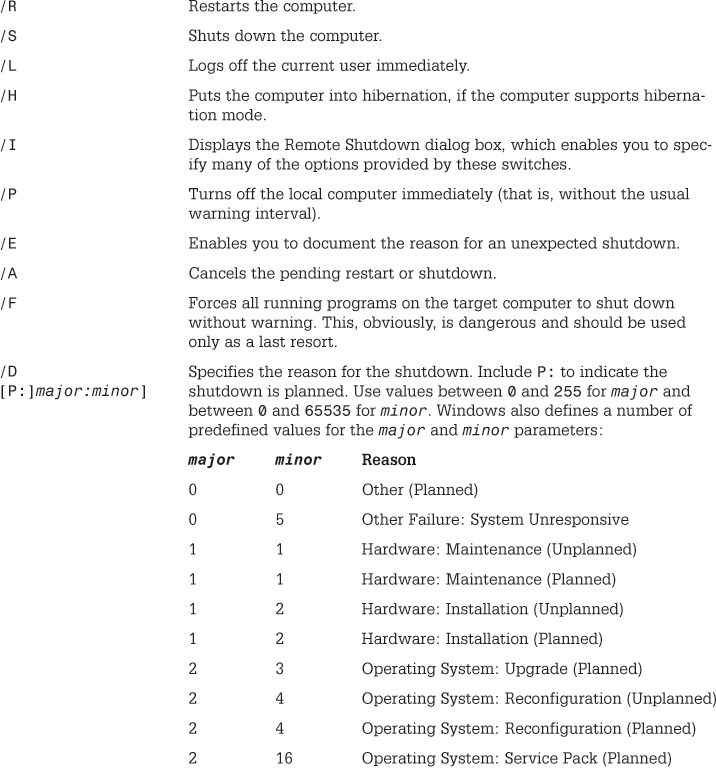
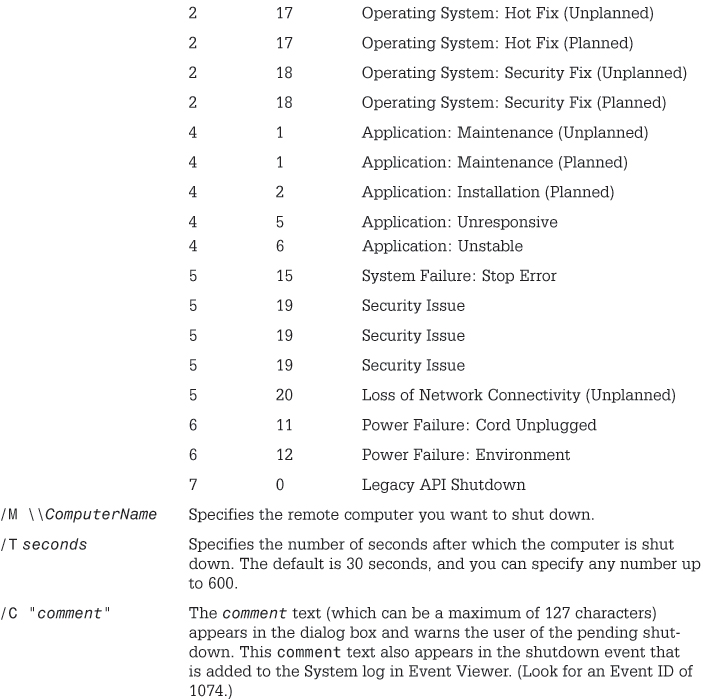
For example, to restart your computer immediately, use the following command:
shutdown /r /t 0
If you’ve launched a restart or shutdown using some nonzero value for /T, and you need to cancel the pending shutdown, run SHUTDOWN with ...
Get Windows 8 In Depth now with the O’Reilly learning platform.
O’Reilly members experience books, live events, courses curated by job role, and more from O’Reilly and nearly 200 top publishers.

