Accessing the Power User Tasks Menu
The Power User Tasks menu offers quick and easy access to a wide variety of Windows features, tools, and commands, many of which were formerly available through the standard Windows Start menu and are still available through Administrative Tools. These include Power Options, Event Viewer, Device Manager, Disk Management, Command Prompt, Task Manager, Control Panel, File Explorer, Search, Run, and Desktop. Instead of hunting for these features on the Start screen, the Apps screen, the desktop, or the Administrative Tools group, you can access them all through the Power User Tasks menu. Microsoft does not officially call this the Power User Tasks menu, but that has become the unofficial name among users. This task explains how to access and run commands from the Power User Tasks menu.
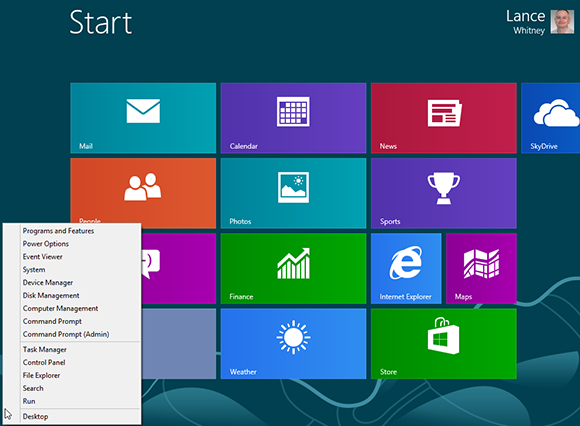
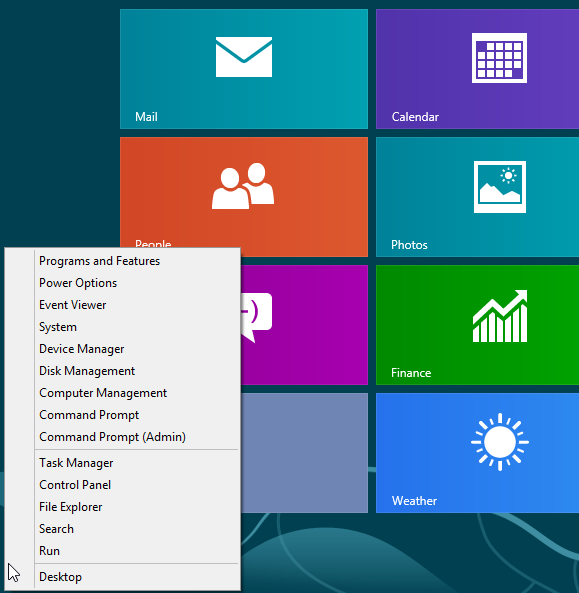
1 Access the Power User Tasks menu: Move your mouse to the lower-left hot corner from the Start screen. Right-click your mouse in the hot corner. You should see the Power User Tasks menu with several commands.
tip You can access the menu by right-clicking in the lower-left hot corner in any screen in Windows 8, not just the Start screen.
tip If a thumbnail of the Start screen or another app appears in the lower-left hot corner, right-click that thumbnail to open the ...
Get Windows 8 Five Minutes at a Time now with the O’Reilly learning platform.
O’Reilly members experience books, live events, courses curated by job role, and more from O’Reilly and nearly 200 top publishers.

