Adding Online Accounts to the Photos App
Windows 8 offers a Windows 8 Photos app that lets you view and manage all the photos stored in your Pictures folder. But you can also add and view pictures from SkyDrive, Facebook, and Flickr. If you log in with a Microsoft account and have already uploaded photos to SkyDrive, then your SkyDrive account should automatically display your pictures. But you do need to manually add the accounts for Facebook and Flickr. After you add your Facebook and Flickr accounts, you can view your online photos one by one or launch a slide show to view one after the other. This task explains how to configure the Photos app with your online accounts.
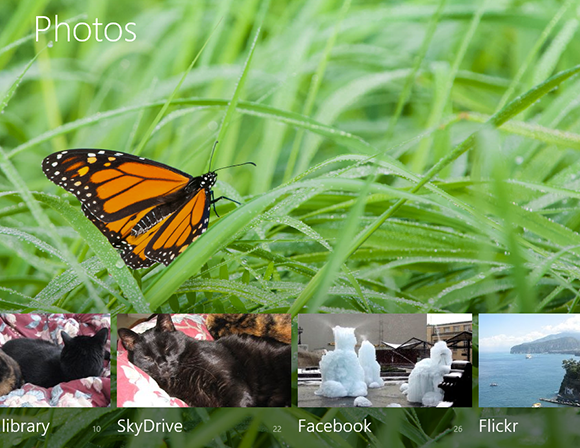
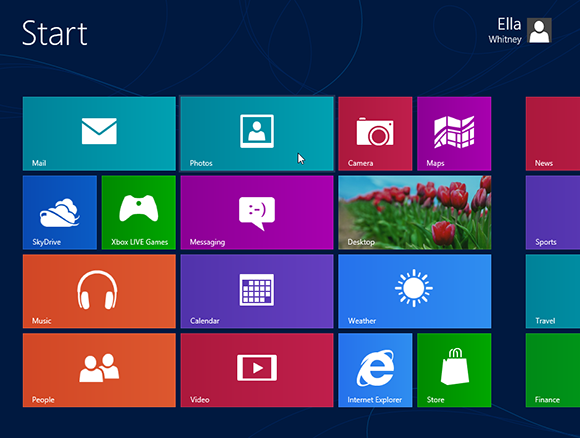
1 Open the Photos app: Open the Photos app by clicking its Start screen tile.
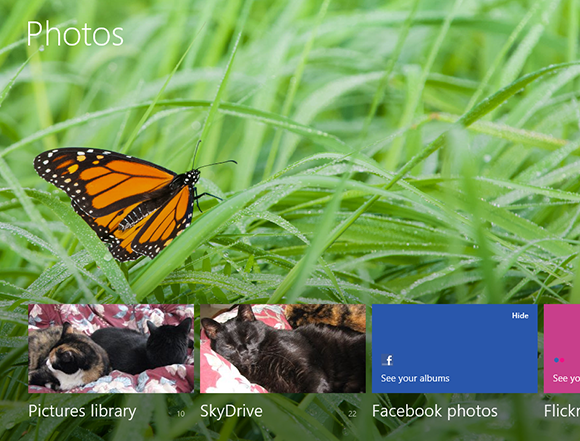
2 View the Photos app: Thumbnails are displayed for your local Pictures library, your SkyDrive account, your Facebook photos, your Flickr photos, and an option to add another device with photos.
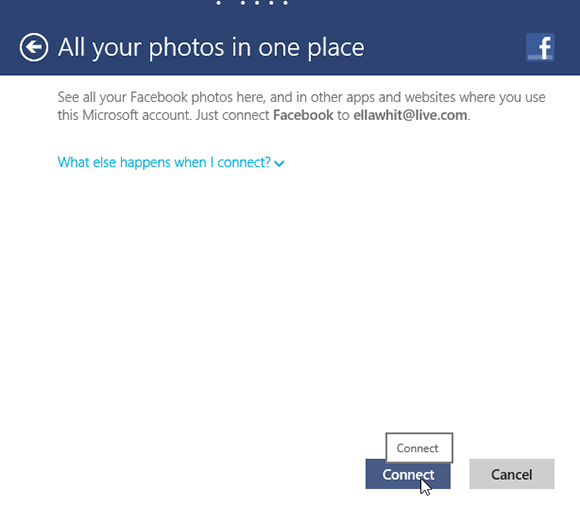
3 Connect to Facebook: Click on the Facebook photos thumbnail. At the next screen, click Connect to access your Facebook account.
4 Log in with ...
Get Windows 8 Five Minutes at a Time now with the O’Reilly learning platform.
O’Reilly members experience books, live events, courses curated by job role, and more from O’Reilly and nearly 200 top publishers.

