Turning Windows Features On or Off
Certain Windows features that you may need are turned on by default, including Internet Explorer, Windows Media Player, Windows Fax and Scan, and Windows Search. But other features, including Hyper-V and Telnet, are not enabled by default. These features are available in Windows 8 but are simply not enabled. You can easily turn certain Windows features on and off depending on whether you need them. For example, you may need the Telnet client to open a telnet session on a remote computer but not need the Windows Gadget Platform if you do not intend to display gadgets on your desktop. This task explains how to turn various Windows features on and off.
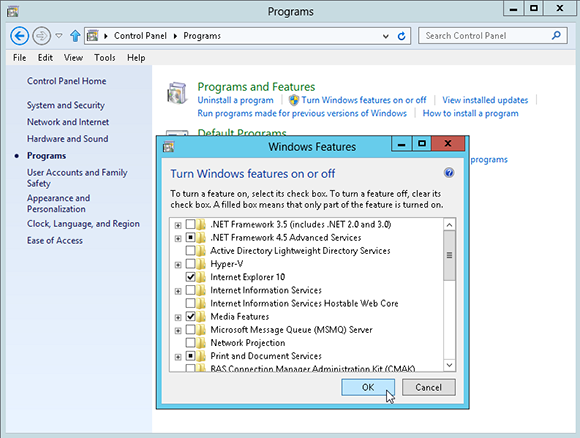
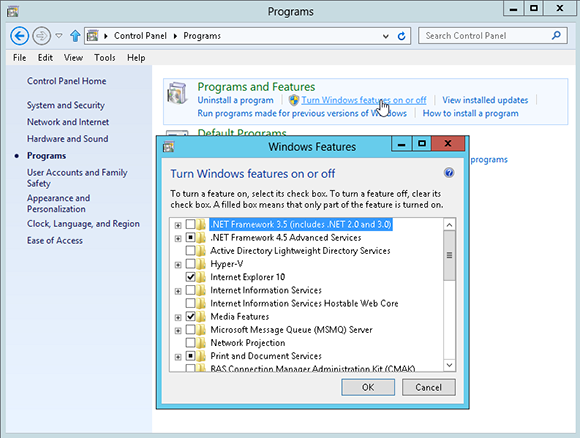
1 Open the Windows Features screen: Launch the desktop by clicking the Desktop tile on the Start screen. Hover your mouse in the lower-right hot corner to display the Charms bar. Click the Settings charm and click the link for Control Panel at the top of the bar. In Control Panel, click the category for Programs. Under Programs and Features, click Turn Windows features on and off.
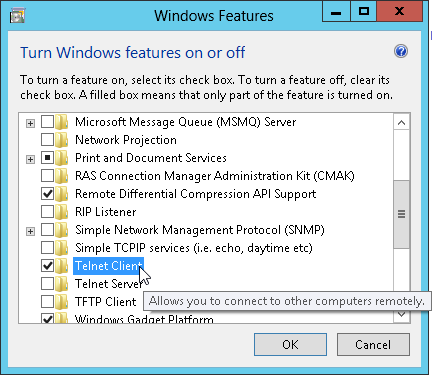
2 Select a feature to turn on: As one example, the Telnet client allows you to open a telnet session onto a remote computer. ...
Get Windows 8 Five Minutes at a Time now with the O’Reilly learning platform.
O’Reilly members experience books, live events, courses curated by job role, and more from O’Reilly and nearly 200 top publishers.

