Searching for Apps in the Windows Store
The Windows Store offers a variety of Windows 8 apps that you can download, some free and some paid. It also offers links to desktop apps where you can learn more about the apps and download them through their external websites. The Windows Store spotlights certain apps, pointing you to categories such as All stars, Top free, New releases, and Picks for you. You can browse the store by category or search for specific apps by name. As with other Windows features, the Windows Store uses the built-in Windows search feature. This task explores how to search for apps in the Windows Store.
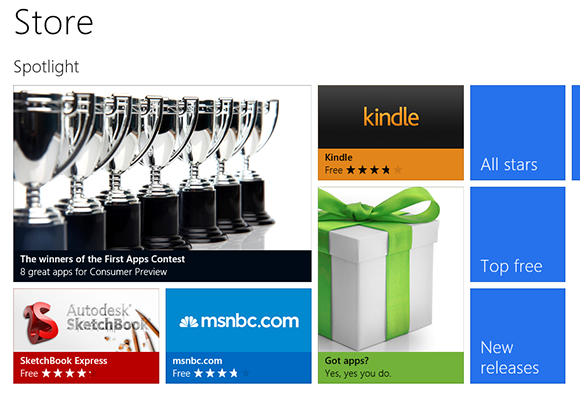
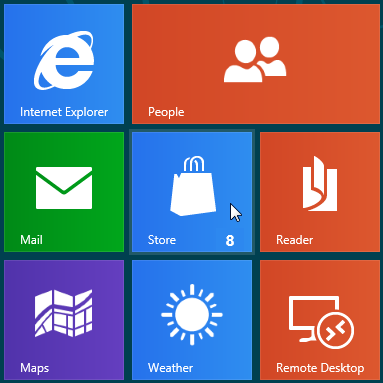
1 Enter the Windows Store: Launch the Windows Store app by clicking its Start screen tile.
tip You do not need to launch the Windows Store first. Instead, launch the Search feature and then select Store from the search categories.
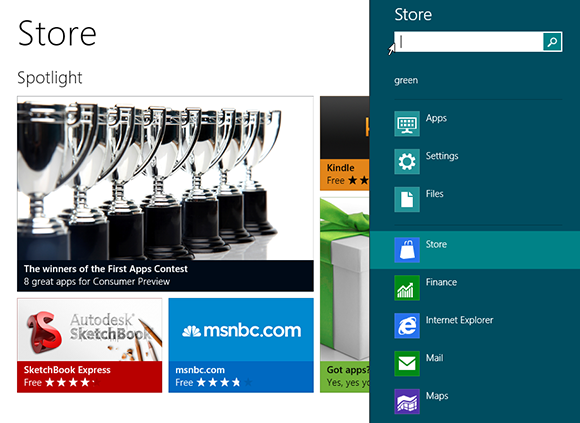
2 Launch the Search feature: Hold down the Windows key and press Q to display the search tool.
tip You can write a review of an app in the Windows Store.
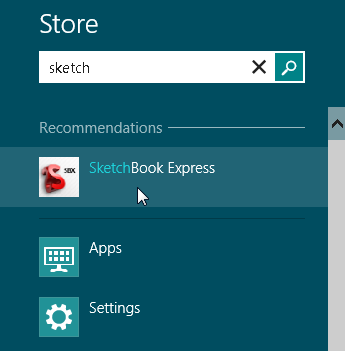
3 Type the first few characters: Type the first few characters of the app that ...
Get Windows 8 Five Minutes at a Time now with the O’Reilly learning platform.
O’Reilly members experience books, live events, courses curated by job role, and more from O’Reilly and nearly 200 top publishers.

