Switching to a Microsoft Account
You can log in to Windows 8 with a local account or a Microsoft account. A local account is considered by some people to be safer and more secure as it does not require the use of an online username and password. However, a local account is limited in that it does not sync settings among your different Windows PCs and does not provide quick access to SkyDrive and other online accounts and services. For those reasons and more, you may want to switch from a local account to a Microsoft account. This task explains how to switch to a Microsoft account.

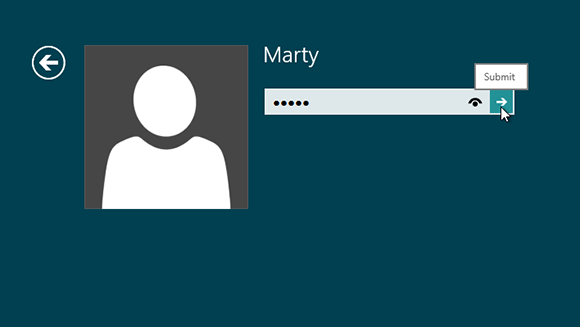
1 Log in: Log in to Windows with your local account.
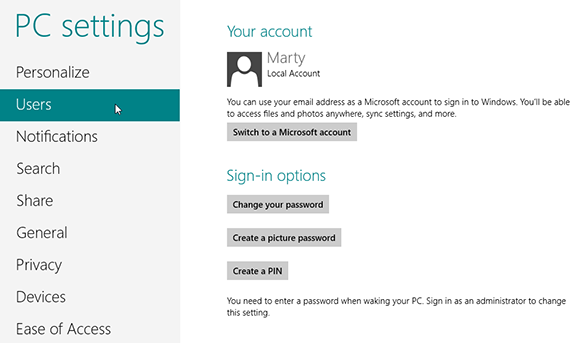
2 Access the Users page: Hover your mouse in the lower-right hot corner to display the Charms bar. Click the Settings charm and then select the Change PC settings option. In the left pane of the PC settings screen, click Users.
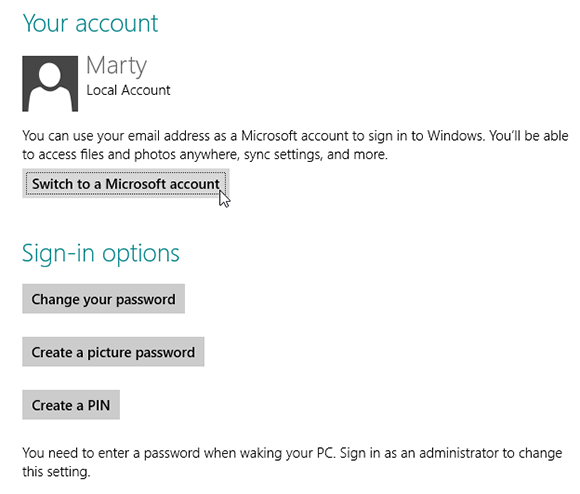
3 Choose to use Microsoft account: Under your current local account, click Switch to a Microsoft account.
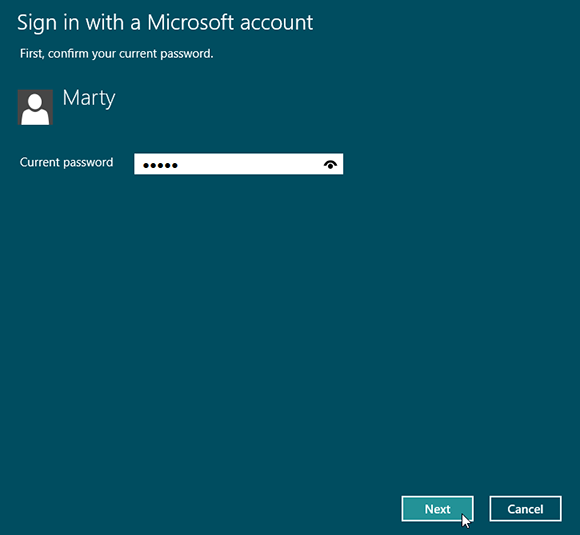
4 Enter current password: ...
Get Windows 8 Five Minutes at a Time now with the O’Reilly learning platform.
O’Reilly members experience books, live events, courses curated by job role, and more from O’Reilly and nearly 200 top publishers.

