When the Transfer Is Finished
When Easy Transfer has completed its task, your new computer will contain whatever you opted to transfer. Keep in mind that some folder names are different in Windows 8. The “Shared” folders are now “Public” folders (Public Documents, Public Pictures, and so forth).
Remember that programs from your old computer are typically not transferred unless they are standalone executables that do not require installation or setup. All programs must be installed to the computer on which they’ll run. You need to start that installation from the original program CD or a download.
Documents for which there is no program on the new computer will not open on the new computer. When you attempt to open such a document, you’ll see an error message like the one in Figure 14.4.
FIGURE 14.4 No program on this computer can open this document
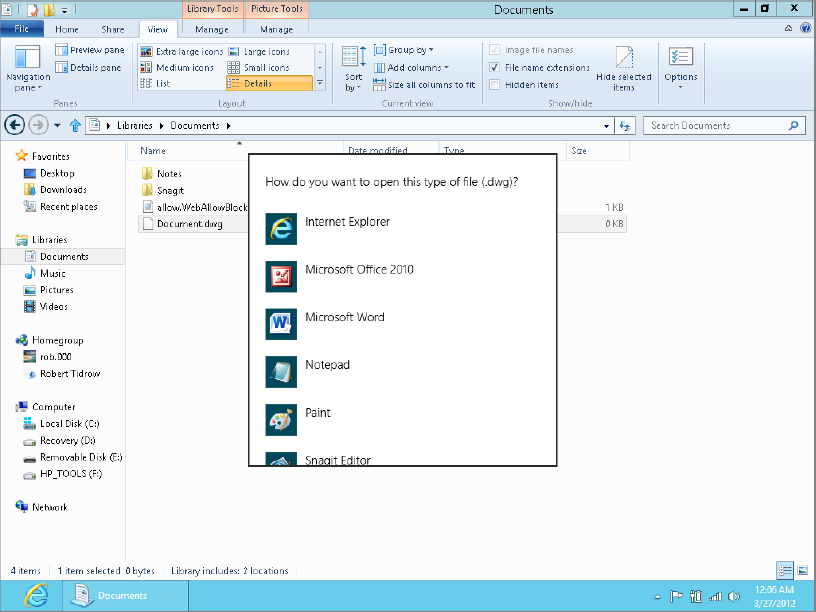
To open the document, you need to install whatever program you used on the older computer to the new computer. Note that choosing Look For An App On The Web from the message box does not make the required program install automatically. The service simply provides information about the program needed to open that type of file; it also links to more information. If the program is one you can ...
Get Windows 8 Bible now with the O’Reilly learning platform.
O’Reilly members experience books, live events, courses curated by job role, and more from O’Reilly and nearly 200 top publishers.

