Quick Help for Getting Started
Windows Help is a great resource to help you learn about Windows and how to work with your computer. To open Help, press the F1 key.
If you’re new to Windows, the Get Started item in Help provides a quick overview of Windows features and concepts (see Figure 4.26).
FIGURE 4.26 Windows Basics help
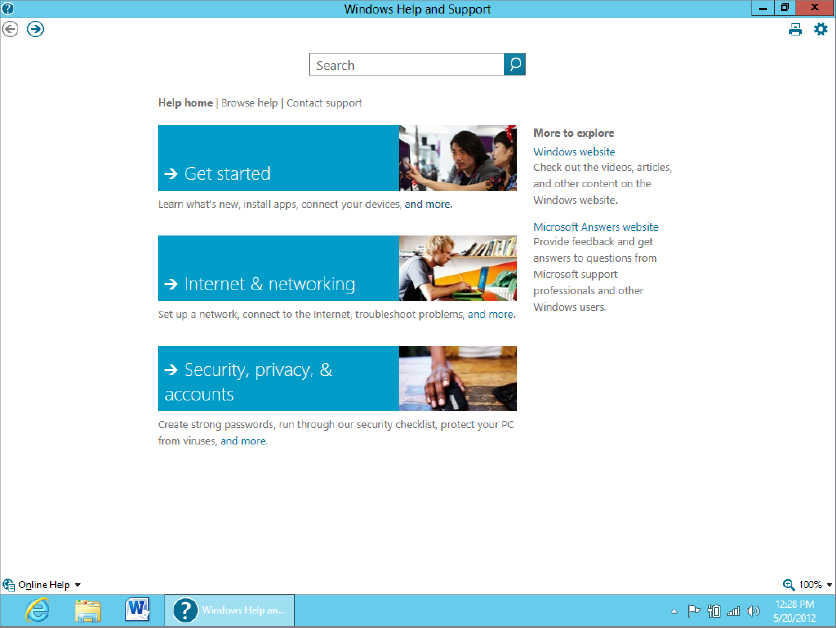
Each short chunk of blue text is a link that takes you to a help topic. Click any link to see that topic. In many of the pages, you need to use the scroll bar to scroll up and down through all the text. You can use the Back and Forward buttons, when enabled, to scroll through pages you’ve already visited. Using the Help feature in this manner gives you some practice with skills you’ve learned in this chapter. At the same time, it can help you reinforce what you already know and teach you some things you haven’t learned yet.
To leave the Help window, just close it (click the Close (X) button in its upper-right corner). See Chapter 7 for more information on using the Help system.
Get Windows 8 Bible now with the O’Reilly learning platform.
O’Reilly members experience books, live events, courses curated by job role, and more from O’Reilly and nearly 200 top publishers.

