Using a Shared Printer
You use a shared printer from a remote computer exactly as you use a local printer. Choose File ![]() Print from the program’s menu bar. When the Print dialog box opens, look for the shared printer, click it, and click the Print button.
Print from the program’s menu bar. When the Print dialog box opens, look for the shared printer, click it, and click the Print button.
If the shared printer doesn’t show up in the Print dialog box, you can either add it right from the Print dialog box or you can install it from the Devices And Printers applet. To install it from the Devices And Printers Control Panel applet, click Add A Printer to open the Add Printer dialog box. Windows 8 automatically searches for all local and shared network printers and displays them in the Select A Printer dialog box (see Figure 51.7).
FIGURE 51.7 Windows 8 does a great job finding networked printers.
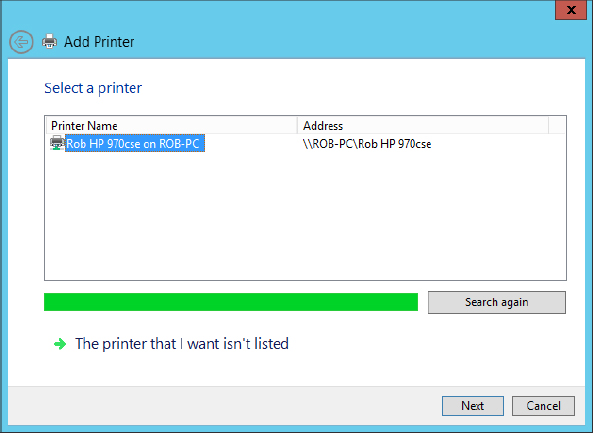
Select the printer you want to add to your list of printers and click Next. Windows 8 attempts to install the necessary printer driver for the networked printer. If it does not find one, you are shown a message that Windows could not find a driver. Click OK to manually specify where the necessary drivers are for the printer you want to set up.
After the drivers are installed, you return to the Devices And Printers folder. If that’s the printer you’ll use most often, make it the default printer as described in Chapter 32.
Whichever ...
Get Windows 8 Bible now with the O’Reilly learning platform.
O’Reilly members experience books, live events, courses curated by job role, and more from O’Reilly and nearly 200 top publishers.

