Solving Common Printer Problems
If you experience a problem printing a document, the problem could well be something to do with the printer. Before you assume the worst and delve into any major troubleshooting, check for some of the more common problems that cause such errors:
- Is the printer turned on and set online?
- Are both ends of the printer cable plugged in securely?
- Is there paper in the printer, and is it inserted properly?
- Is there a paper jam in the printer?
- Does the printer still have ink or toner?
More often than not, you’ll find that the printer problem is something as simple as the printer being out of paper or ink.
If there seem to be no issues with the printer itself, you can do some troubleshooting in Windows. Open the Devices and Printers folder, right-click the printer, and choose Troubleshoot, as shown in Figure 34.5. Windows 8 then runs through several troubleshooting steps to attempt to identify and fix the problem.
FIGURE 34.5 Troubleshoot a printer from Devices and Printers
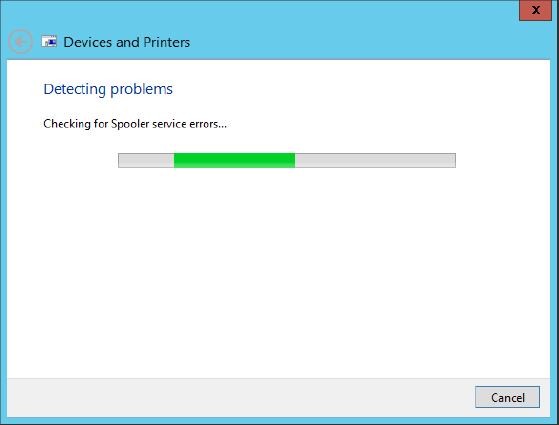
In some situations, Windows 8 will be able to identify the problem and fix it for you. In others, it will suggest a fix, as shown in Figure 34.6.
FIGURE 34.6 Suggested troubleshooting action
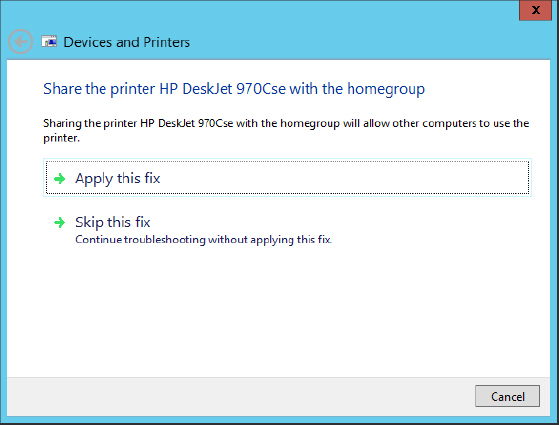
Get Windows 8 Bible now with the O’Reilly learning platform.
O’Reilly members experience books, live events, courses curated by job role, and more from O’Reilly and nearly 200 top publishers.

