Saving Files in SkyDrive
SkyDrive is a cloud-based storage area available with your Windows Live account. You can upload files from your computer into the SkyDrive area on Windows Live to be accessible from other devices that have Internet access. For example, you can store files from your work computer on SkyDrive that you can access from home using your home computer, iPad, or smart phone.
To upload a file to SkyDrive, click SkyDrive on the Windows Live top menu (see Figure 18.6).
FIGURE 18.6 SkyDrive provides an online area for you to store and back up files.
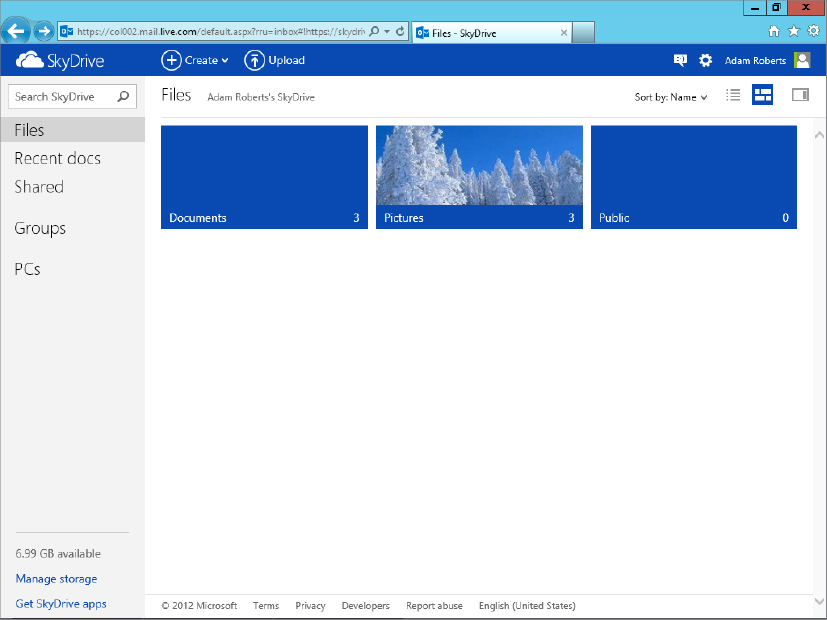
Click the Upload link to display the Choose File To Upload dialog box. Select a file to upload to SkyDrive and click Open. SkyDrive uploads the file into your SkyDrive area.
Get Windows 8 Bible now with the O’Reilly learning platform.
O’Reilly members experience books, live events, courses curated by job role, and more from O’Reilly and nearly 200 top publishers.

