Using Windows Live
When you first connect to Windows Live by using Outlook.com, you may wonder what else besides e-mail is available. To see additional services of Windows Live, use the Windows Live top menu. To access this menu, hover the mouse over the word Outlook on the top left of the screen. A down arrow appears, as shown in Figure 18.4.
FIGURE 18.4 Click the down arrow next to the Outlook label to see other Windows Live tools.
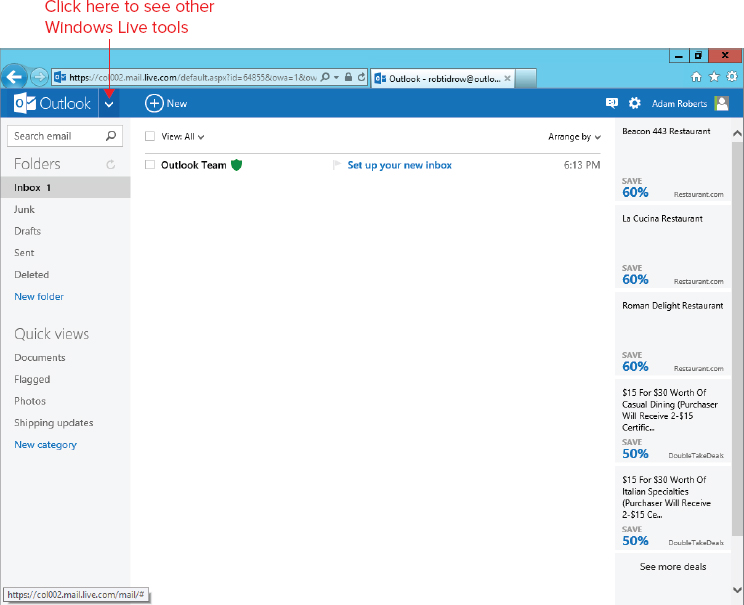
Click the down arrow to display the additional Windows Live tools (see Figure 18.5), which are described in the following list:
FIGURE 18.5 Windows Live includes more than just Outlook.com.
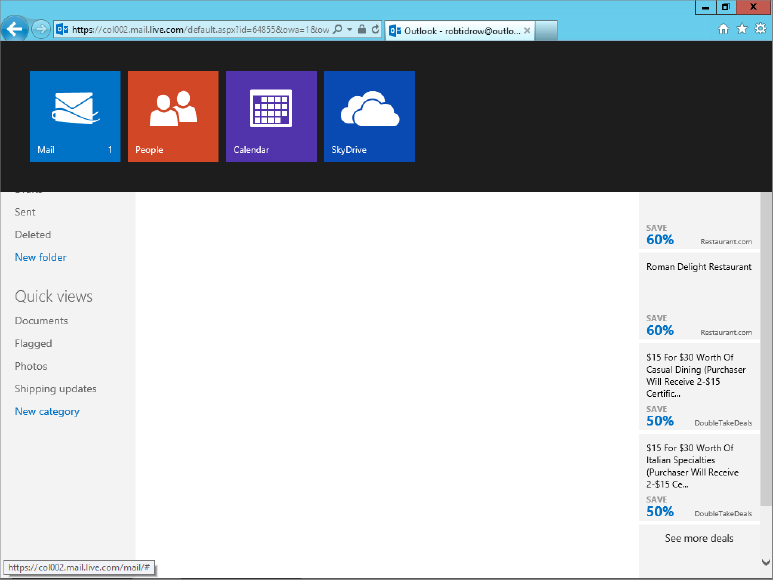
- Mail: Provides access to the Outlook.com Inbox area.
- People: Provides access to the Windows Live People area. This area enables you to follow your social media accounts, including Facebook, Google contacts, LinkedIn, and Twitter.
- Calendar: Provides access to your Outlook.com calendar.
- SkyDrive: Provides access to Microsoft SkyDrive (cloud-based storage) and Microsoft Office web apps. SkyDrive is discussed in the “Saving Files in SkyDrive” section next. Also, see the “Using Office Web Apps” section on using Office web apps.
Get Windows 8 Bible now with the O’Reilly learning platform.
O’Reilly members experience books, live events, courses curated by job role, and more from O’Reilly and nearly 200 top publishers.

