Taskbar Problems
The taskbar is located on the Windows desktop and provides quick access to all your open applications, assuming that it’s working correctly. The taskbar includes quick access to applications that have shortcuts created in this area. You can pin applications, web pages, or documents to the taskbar to provide one-click access to those items. Here are some tips for managing your taskbar problems.
My taskbar is missing
If your taskbar is missing, it’s probably just hidden. Touch the mouse pointer to the very bottom of the screen and it should scroll up into view. To make it stop going into hiding, follow these steps:
FIGURE 16.5 Display the taskbar
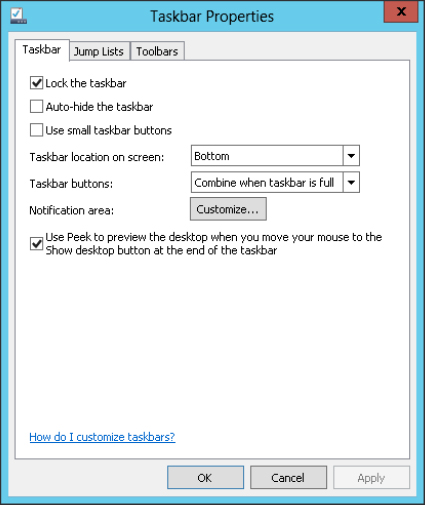
I can’t resize my taskbar
In previous versions of Windows, including Windows 7, Windows Vista, and Windows XP, you could resize the taskbar. With Windows 8, you do not have that option.
I don’t have a Quick Launch toolbar
If you are upgrading from Windows Vista and don’t see the Quick Launch toolbar in Windows ...
Get Windows 8 Bible now with the O’Reilly learning platform.
O’Reilly members experience books, live events, courses curated by job role, and more from O’Reilly and nearly 200 top publishers.

