Book VI
Working on the Desktop
Book VI
Working on the Desktop
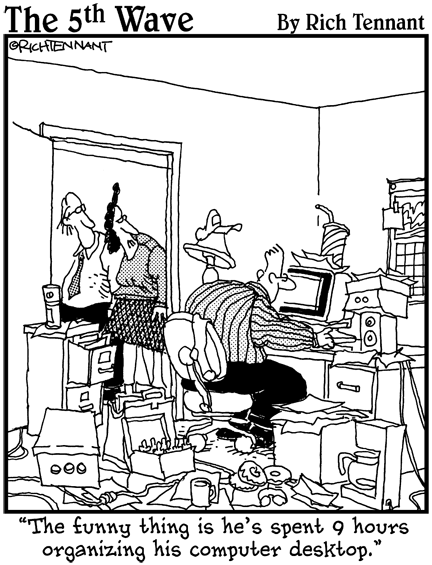
Contents at a Glance
Chapter 1: Running the Desktop from Start to Finish
Getting Around
Exploring Files and Folders
Sharing Folders in the Public Folder
Touching on the Taskbar
Recycling
Creating Shortcuts
Sleep: Perchance to Dream
Chapter 2: Personalizing the Desktop
Recognizing Desktop Levels
Setting Color Schemes on the Desktop
Picking a Background
Controlling Icons
Selecting Screen Savers
Using Desktop Themes
Seeing Your Desktop Clearly
Tricking Out the Taskbar
Controlling the Notification Area
Chapter 3: Start Screen Mods for Desktop Users
Installing New Programs and Dealing with Their Tiles
Finding and Adding Programs to the Start Screen
Sorting through the Default Tiles
Organizing the Start Screen for a Lean, Mean Desktop
Chapter 4: Maintaining Your System
What’s the Difference Between Restore, System Repair, Recovery Mode, Refresh, and Restart?
Using a Password Reset Disk
Maintaining Drives
Maintaining Solid State Drives
Zipping and Compressing
Chapter 5: Using Windows (Live) Essentials
Introducing the Applications and How They’ve Changed
Getting the Windows Essentials Apps
Using Windows Live Mail
Managing Windows Photo Gallery
Panning Windows Movie Maker
Chapter 6: Choosing and Using a Desktop Web Browser
Which Browser’s Best?
Using Internet Explorer on the Desktop
Customizing Firefox
Optimizing Google Chrome
Searching on the Web ...
Get Windows 8 All-in-One For Dummies now with the O’Reilly learning platform.
O’Reilly members experience books, live events, courses curated by job role, and more from O’Reilly and nearly 200 top publishers.
Get Mark Richards’s Software Architecture Patterns ebook to better understand how to design components—and how they should interact.

Dive in for free with a 10-day trial of the O’Reilly learning platform—then explore all the other resources our members count on to build skills and solve problems every day.
Start your free trial Become a member now