Book IV
Maximizing Tiled Windows 8 Apps
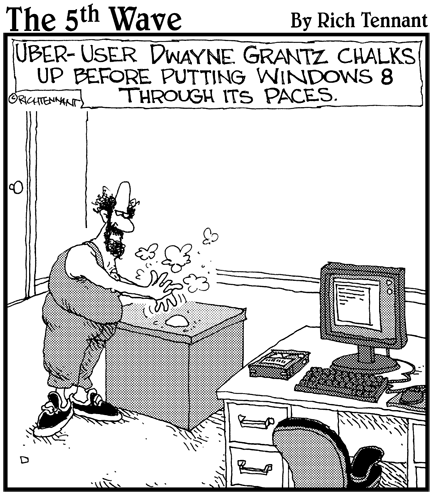
Contents at a Glance
Chapter 1: The Tiled Internet Explorer
Introducing the Two Faces of IE
Navigating the Tiled Internet Explorer
Sharing and Printing Web Pages
Sorting Out Your Settings
Choosing and Setting a Default Browser
Exploring IE under the Hood: Flash and HTML5
Chapter 2: Windows 8 Mail, People, and Calendar Apps
Choosing a Mail/Contacts/Calendar app
Drilling Down on Windows 8 Mail
Putting All Your Contacts in the Win8 People App
Avoiding Windows 8 Calendar App Collisions
Chapter 3: The Windows 8 Photos App
Discovering What Windows 8’s Photos App Can Do
Touring Photos
Adding Photos
Pinning Photos within the Photos App
Chapter 4: Using SkyDrive in Windows 8
What Is SkyDrive?
Using the Windows 8 Tiled SkyDrive
Running SkyDrive on Your Desktop
Running SkyDrive on the Web
Fetching
Chapter 5: The Windows 8 Messaging App
Getting Started with the Windows 8 Messaging App
Fishing for Messaging friends
Running a Windows 8 Messaging Chat
Using Messaging Effectively
Chapter 6: Xbox Music and Video
Why You Might Want Xbox Music or Video
Playing Your Music with Xbox Music
Viewing Your Videos with Xbox Video
Managing Playlists
Turning Off the Tiled Apps as Default Media Players
Get Windows 8 All-in-One For Dummies now with the O’Reilly learning platform.
O’Reilly members experience books, live events, courses curated by job role, and more from O’Reilly and nearly 200 top publishers.

