Book III
Navigating the Start Screen
Book III
Navigating the Start Screen
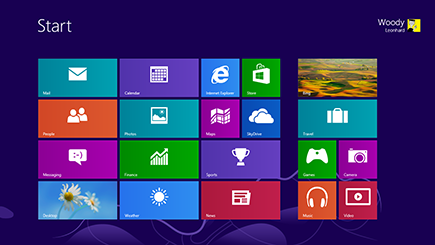
Contents at a Glance
Chapter 1: Controlling the Start Screen
Touring the Start Screen
Changing Tiles on the Start Screen
Changing the Start screen Background
Organizing Your Start Screen
Working with Tiled Snap
Chapter 2: Searching in and with the Start screen
General Approaches to Searching
Searching for Programs/Apps
Searching for Settings
Searching for Files
Searching for Other Tiled Things
Removing Apps from the Search List
Chapter 3: Sharing Among Tiled Apps
Sharing the Easy Way
Stepping Through a Photo Share
What Can You Share?
Controlling Share
Chapter 4: Settings, Settings, More Settings, and Devices
Using the Settings Charm
Changing PC Settings
Touring the Start Screen Settings
Doing the Devices Charm
Chapter 5: Taking Control of the Windows Store
Checking Out What a Tiled App Can Do
Browsing the Windows Store
Searching the Windows Store
Adjusting Your Store Accounts and Preferences
Chapter 6: How Do I Turn Off This Thing?
Turning Off Your PC
Turning Off Individual Apps
Get Windows 8 All-in-One For Dummies now with the O’Reilly learning platform.
O’Reilly members experience books, live events, courses curated by job role, and more from O’Reilly and nearly 200 top publishers.
Get Mark Richards’s Software Architecture Patterns ebook to better understand how to design components—and how they should interact.

Dive in for free with a 10-day trial of the O’Reilly learning platform—then explore all the other resources our members count on to build skills and solve problems every day.
Start your free trial Become a member now