Book II
Personalizing Windows
Book II
Personalizing Windows
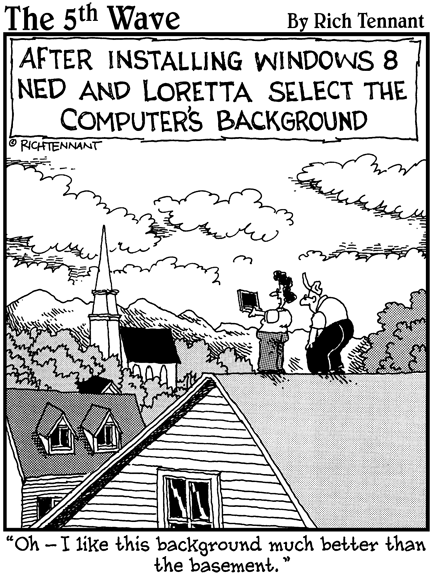
Contents at a Glance
Chapter 1: Getting around Windows
Windows’ Jekyll and Hyde Personality
Navigating around a Touchscreen
Navigating with a Mouse and Keyboard
Keying Keyboard Shortcuts
Working with the App Bar
Shutting Down Apps
How Do You Turn This Thing Off?
Chapter 2: Changing the Lock and Logon Screens
Working with the Lock Screen
Logging In Uniquely
Chapter 3: Working with Charms and Notifications
Bringing on the Charms
Setting and Responding to Notifications
Chapter 4: Controlling Users
Why You Need Separate User Accounts
Choosing Account Types
What’s Good and Bad about Microsoft Accounts
Adding Users
Enabling the Guest Account
Changing Accounts
Switching Users
Chapter 5: Microsoft Account: To Sync or Not to Sync?
What, Exactly, Is a Microsoft Account?
Deciding Whether You Want a Microsoft Account
Setting Up a Microsoft Account
Taking Care of Your Microsoft Account
Controlling Sync
Chapter 6: Privacy Control
Why You Should Be Concerned
Knowing What Connections Windows Prefers
Controlling Location Tracking
Minimizing Privacy Intrusion
Get Windows 8 All-in-One For Dummies now with the O’Reilly learning platform.
O’Reilly members experience books, live events, courses curated by job role, and more from O’Reilly and nearly 200 top publishers.
Get Mark Richards’s Software Architecture Patterns ebook to better understand how to design components—and how they should interact.

Dive in for free with a 10-day trial of the O’Reilly learning platform—then explore all the other resources our members count on to build skills and solve problems every day.
Start your free trial Become a member now