Chapter 12. Set Up Hardware Devices
Chapter at a Glance
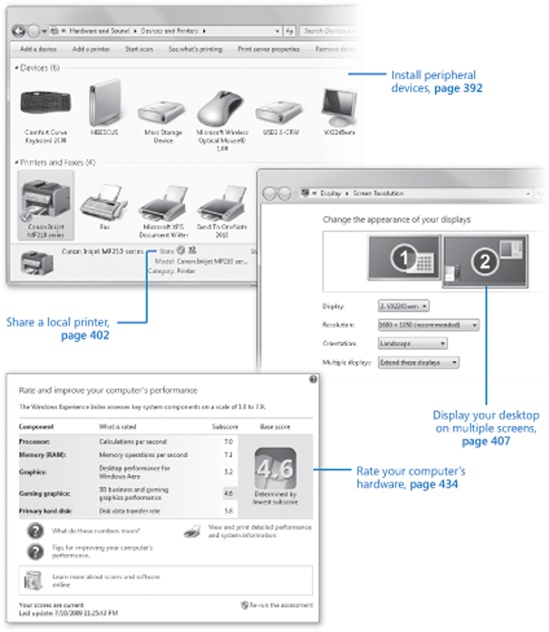
We discuss computers in terms of hardware and software. Physical items such as computers and monitors are collectively known as hardware, and all the programs that you use to do things with that hardware are collectively known as software. The Windows 7 operating system is the interface through which the software communicates with the hardware.
If your computer is a desktop computer, you’ll need to connect peripheral hardware devices such as a monitor, a keyboard, and a mouse to it before you can use it. If your computer is a portable computer, such as a notebook or netbook, those devices are ...
Get Windows 7 Step by Step now with the O’Reilly learning platform.
O’Reilly members experience books, live events, courses curated by job role, and more from O’Reilly and nearly 200 top publishers.

