Chapter 10. Change System Settings
Chapter at a Glance
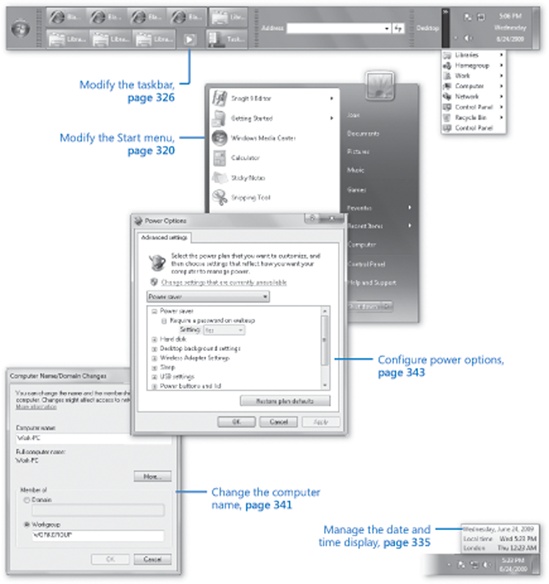
When Windows 7 was installed on your computer, the computer manufacturer or the person performing the installation might have used the default system settings. Alternatively, they might have customized visible system elements, such as the computer name and drive names, which programs appear on the Start menu, and which icons appear on the taskbar. They might also have changed other settings that run more in the background, such as the available search providers and Accelerators, or the default programs for working with certain types of files.
Whether you’re working with the default settings or ...
Get Windows 7 Step by Step now with the O’Reilly learning platform.
O’Reilly members experience books, live events, courses curated by job role, and more from O’Reilly and nearly 200 top publishers.

