Chapter 1. Getting Started with Windows 7
Are you ready to learn about Windows 7? In this chapter, you learn a few basic techniques and concepts that will help get comfortable with Windows. These topics include starting Windows 7, understanding what you can do with Windows 7, and taking a tour of the Windows 7 screen. You also learn how to use a mouse with Windows 7, use the Windows 7 Help system, and activate your copy of Windows 7. The chapter closes by showing you how to restart Windows 7 and how to shut down your system when you are finished using it.
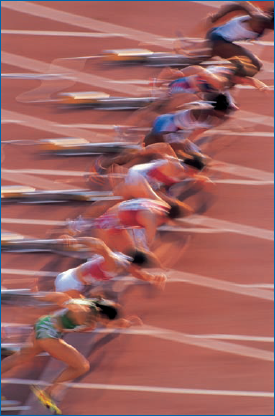
Start Windows 7 4
What You Can Do with Windows 7 6
The Windows 7 Screen 7
Using a Mouse with Windows ...
Get Windows® 7 Simplified® now with the O’Reilly learning platform.
O’Reilly members experience books, live events, courses curated by job role, and more from O’Reilly and nearly 200 top publishers.

