Chapter 20. Using imagex
This chapter provides information and commands concerning the following topics:
• Creating WinPE on a bootable USB
• Capturing images with imagex
• Appending images with imagex
• Deploying images with imagex
Creating WinPE on a Bootable USB
The imagex tool can be used to capture an image from a reference computer. As a reminder, the following steps (shown in Figure 20-1) must be taken first:
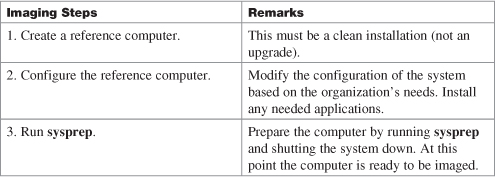
Figure 20-1 Steps Used to Prepare and Capture an Image
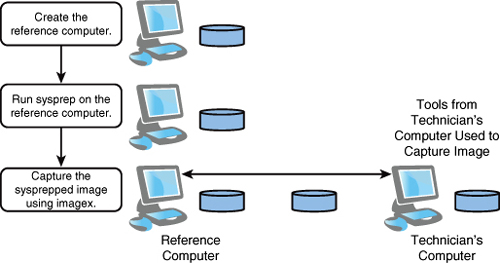
You now need to boot the system without booting ...
Get Windows 7 Portable Command Guide: MCTS 70-680, and MCITP 70-685 and 70-686 now with the O’Reilly learning platform.
O’Reilly members experience books, live events, courses curated by job role, and more from O’Reilly and nearly 200 top publishers.

