Windows 7 Features that Help You Connect Devices
It doesn't take long for your computer to find itself attached to a whole bunch of things with cables and funny looking plugs. Even with wireless networks, mice, keyboards, and printers, peripherals and hardware need to be recognized and connected your computer. Fortunately, Windows 7 and the installation programs provided by the hardware manufacturers can make connecting and using your hardware fairly easy. Table 14–1 shows some of the features that make this happen.
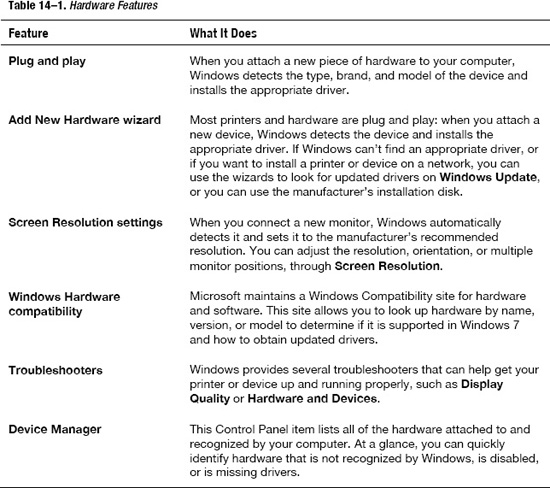
For additional help with devices and installation, see “Updating device drivers” in Chapter 17.
Get Windows 7 Made Simple now with the O’Reilly learning platform.
O’Reilly members experience books, live events, courses curated by job role, and more from O’Reilly and nearly 200 top publishers.

