CHAPTER 10
Working with Files
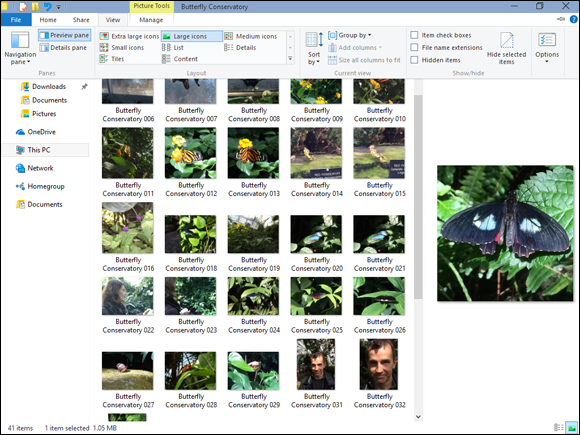
This chapter shows you how to work with the files on your computer. These easy and efficient methods take you through all the basic file tasks, including how to view, select, copy, move, and rename files. You also learn how to delete files, as well as how to restore accidentally deleted files. This chapter also covers adding files to your online OneDrive, how to extract files from a compressed folder, and how to specify a different program when you open a file.
Get Windows 10 Simplified now with the O’Reilly learning platform.
O’Reilly members experience books, live events, courses curated by job role, and more from O’Reilly and nearly 200 top publishers.

